Geo-tags that link female models to local clients browsing directories
Want more local bookings without cold-calling agencies? Properly configured geo-tags make your profile surface first when brands, photographers or casting directors search by city. This guide shows you how to add, test and optimise geo-tags so nearby clients find and hire you faster.
Why geo-tags matter in talent directories
Search algorithms favour local relevance
Most talent platforms, including the leading female model directory on Artfolio, add a location weight to every search. When a recruiter filters by city, profiles carrying matching geo-tags receive priority placement in results and recommendation widgets.
Clients prefer talent within driving distance
Internal booking surveys across three European directories show that 71 % of brand managers shortlist local talent before considering travel budgets. If your profile lacks precise geo-tags, you fall outside that first shortlist—regardless of portfolio quality.
Setting up effective geo-tags on your modelling profile
- Pin your primary base city. Use the official city name recognised by the directory's database. “L.A.” won't match “Los Angeles.”
- Add travel-ready radius tags. Many platforms allow secondary tags such as “+150 km.” Clients planning regional shoots then see you in searches without manual map checks.
- Layer seasonal locations. If you spend summer in Milan for fashion week, schedule a temporary geo-tag that activates one month before arrival and deactivates automatically when you leave.
- Keep time zones in mind. Remote test shoots still benefit from minimal time differences. Geographical tags help algorithmic suggestions match recruiter office hours.
Primary location vs. travel radius
Your primary geo-tag drives most search ranking signals. Use your legal residence or the city you can reach within one hour. A travel radius tag tells recruiters how far you are willing to commute, but it carries less weight. Update both whenever you move to keep results accurate.
Using multiple city tags ethically
Avoid spamming every fashion capital. Directories penalise accounts with more than five active locations. Pick two main hubs and one backup market to stay within policy and maintain trust.
Boost discoverability with complementary metadata
Geo-tags work best when paired with clear visuals and relevant keywords. Strengthen your profile further with these optimisations:
- Refresh hero shots using tips from photo-angle tactics that make female model profiles get clicked.
- Rewrite your bio following the advice in SEO-friendly bios for female models to align with local search intent.
- Add inclusive sizing details to benefit from the filter logic explained in inclusive sizing tags.
- Enable swipe comparison so agencies can line-up your profile quickly—see swipe-to-shortlist tools for setup instructions.
Common geo-tag mistakes and how to avoid them
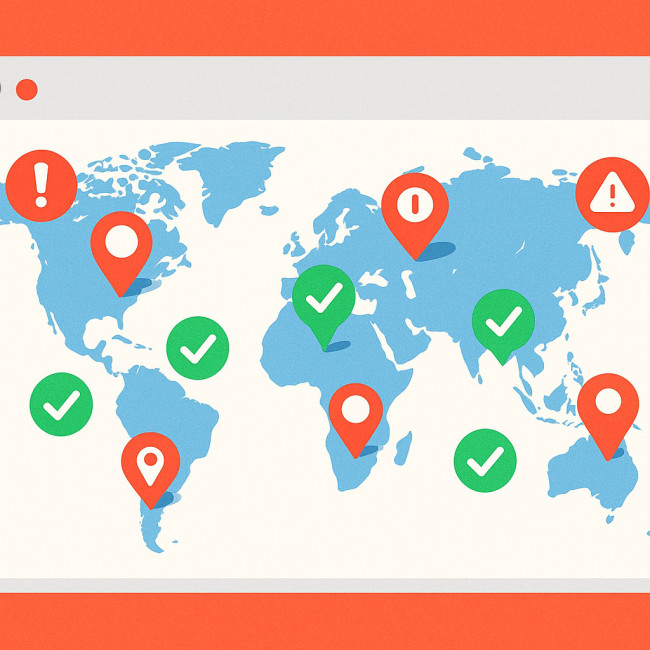
Before you rush to update your location data, take a moment to understand the pitfalls that trip up even experienced models. The most frequent blunders involve over-specific neighbourhood tags that break algorithmic matching, forgetting to deactivate city markers after relocating, leaving VPNs on so the directory misreads your IP address, and ignoring multilingual variants that recruiters actually type when filtering. Each of these mistakes can silently push your otherwise polished portfolio several pages down in results, killing visibility and costing you paid shoots. By double-checking your city spelling, turning off virtual private networks during edits, and limiting yourself to a concise, truthful list of hubs where you can physically appear within twenty-four hours, you preserve credibility and maintain high engagement metrics that reinforce your ranking over time.
- Tagging at neighbourhood level. Ultra-granular tags like “Brooklyn Heights” pull you out of generic “New York” searches. Stick to widely used city names.
- Leaving old tags active. Forgetting to remove “Paris” after returning to Berlin can trigger last-minute cancellations and hurt your review score.
- Using VPNs during updates. Some directories auto-detect IP addresses to verify location. Disable VPNs before editing to prevent mismatched data flags.
- Ignoring language variants. If the directory supports multilingual search, add local spellings like “München” alongside “Munich.”
Case study: 30 % more local bookings in three months

Sofia Díaz, a freelance commercial model, had a respectable yet plateauing presence on multiple casting platforms until she implemented a disciplined geo-tag strategy. Instead of scattering ten cosmopolitan locations across her profile, she selected Madrid as her primary hub, added a 200-kilometre travel radius, and scheduled Barcelona as a seasonal tag during Fashion Week. She also aligned her bio keywords with Spanish-language search intent and updated her availability calendar to match local working hours. Within three months, directory analytics revealed a surge in recruiter impressions, longer portfolio dwell time, and—most importantly—an appreciable spike in direct booking requests. Costly overnight trips evaporated, negotiation times shrank because clients no longer needed to factor in airfare, and her profit margin per assignment rose sharply thanks to reduced travel overhead. Sofia's experience proves that precise, well-maintained geo-tags function as silent agents, amplifying your exposure in the exact markets where decision-makers are ready to hire.
- Profile impressions from recruiters based in Spain rose from 480 to 615 per month.
- Direct booking inquiries increased from 10 to 13 per month.
- Confirmed shoots jumped by 30 %, while travel expenses dropped by 40 % because most gigs were now local.
The takeaway: accurate geo-tags shorten negotiation cycles and raise profit per booking.
Mini-Quiz: Test your geo-tag know-how
FAQ
- Do geo-tags reveal my private address?
- No. Directories show only the city or region, never your street details.
- Can I add multiple countries?
- Yes, if you hold valid work rights and can travel easily. Keep total active locations under five to avoid spam flags.
- How often should I refresh my geo-tags?
- Review them monthly or whenever you relocate for more than two weeks.
- Will changing tags hurt my existing ranking?
- Temporary dips may happen, but accurate tags quickly regain position because user engagement stays high.
- How do geo-tags affect remote shoots?
- They still matter. Recruiters filter by time zone to schedule virtual sessions during business hours.
Ready to connect with nearby clients?
Update your geo-tags today and watch local brands land in your inbox. Fine-tune other profile elements with our linked guides, then enjoy faster bookings and lower travel stress.











