Hiring a draftsman online: brief templates that prevent endless revisions
Stop burning hours in feedback loops. Discover how a well-structured brief turns your online draftsman hire into a one-take wonder, keeps budgets intact, and accelerates permit approvals.
Why online drafting projects spiral into endless revisions
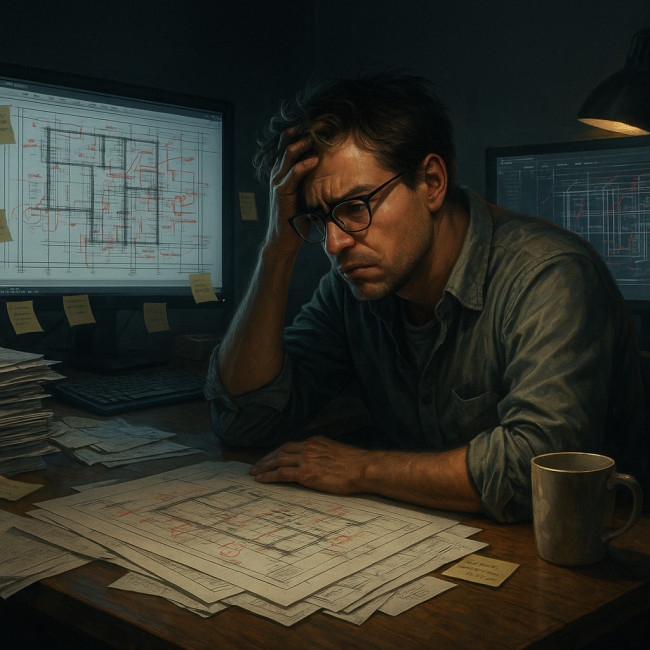
When you work remotely, the usual studio “tap on the shoulder” is gone. Missing context, vague scope, and untracked decisions leave the draftsman guessing. Every guess invites a redraw, stretching timelines and racking up cost. Seasoned freelancers confirm that every missing millimetre quickly snowballs into another screen-share, turning what should have been a two-hour task into a multi-day ordeal of clarifications, revised PDFs, and chat threads. Unless the brief is watertight from the start, each unanswered question compounds, eroding morale, soaking up budget, and delaying permit submissions that clients thought were already in motion.
- Unclear drawing purpose – concept sketch, permit set or fabrication file all have different precision levels.
- No reference dimensions – a “standard doorway” can swing from 760 mm to 900 mm depending on code.
- Version chaos – cloud folders labelled “final2_reallyfinal.dwg” slow everyone down.
The anatomy of a bulletproof draftsman brief
1. Project snapshot
One paragraph that states the goal in plain English: “Produce a permit-ready floor plan for a 120 sqm café conversion in Lyon.”
2. Drawing deliverables table
| Sheet | Scale | File type | Purpose |
|---|---|---|---|
| A-101 Floor plan | 1 : 100 | DWG + PDF | Planning submission |
| A-201 Sections | 1 : 50 | DWG + PDF | Structural review |
3. CAD standards
Attach a layer naming convention and dimension style file. If you need inspiration, see the tips in remote onboarding for draftsmen.
4. Reference package
- SketchUp massing model or hand sketch (exported as JPG).
- Site photos with annotated dimensions.
- Local code excerpts that impact drawing.
5. Feedback loop schedule
- Draft 1 – received by Day 3.
- Live mark-up session (30 min screen-share).
- Draft 2 – Day 5, should hit 90 % accuracy.
- Final polish – Day 6.
Ready-to-copy brief templates
Template A: Concept sketch package (2D)
Ideal when testing a layout before committing to BIM.
- Scope: One plan + two elevations.
- Deliverables: PDF + PNG at 300 dpi.
- Key decision deadlines: Materials palette locked by Day 2.
- Budget buffer: 10 % for unforeseen code tweaks.
Template B: Permit-ready set (2D + 3D)
Use when regulators demand a coordinated model.
- Scope: Floor plan, four elevations, two sections, 3D massing.
- Deliverables: DWG, RVT, IFC, PDF.
- Standards: Follows Artfolio Level-2 drafting protocol.
- Milestones: 50 % set review, 90 % set review, issue for permit.
Template C: Fabrication details (shop drawings)
For joinery, metalwork, or signage that needs millimetre precision.
- Scope: Assembly drawing + part list.
- Tolerances: ±0.5 mm unless noted.
- Bill of materials format: Excel compatible CSV.
- QA sign-off: Manufacturer stamp required before release.
Tool stack that speeds alignment
File clarity alone can cut revisions by 41 % according to the 2023 Fiverr Business Freelance Workflow Report. Pair the template with the right tools:
- Cloud CAD viewers (Autodesk Viewer) – no licence, instant comments.
- Real-time mark-ups (Miro or Bluebeam Sessions).
- Task boards (Notion) – link issues to drawing sheets.
See how rush-fee policies integrate with these tools in our surge pricing guide for draftsmen.
Revision policy & payment guardrails
Spell out how many rounds your fee covers. Most online draftsmen offer two rounds free, then charge 15 % of the sheet rate per extra round.
For larger scopes, a retainer helps. Learn how to structure one in this retainer agreement guide.
Quick checklist before sending the brief
- All dimensions in one unit (metric or imperial).
- Layer standard attached.
- Desired output scale stated.
- Deadline and time-zone clarified.
- Payment milestones mapped.
Quiz: Are your briefs revision-proof?
FAQ
- What information should I never omit from a draftsman brief?
- Always include project purpose, scale, unit system, and deadline. These four parameters dictate 80 % of drafting decisions.
- How do I protect confidential design data when hiring online?
- Use watermarked PDFs for the initial quote, then request an NDA before sending full reference files.
- Can I reuse the same template for BIM and 2D drafting?
- Yes, but add model level-of-detail (LOD) and software version notes for BIM to avoid compatibility issues.
- How do I judge a draftsman's capability remotely?
- Review permit-ready examples in their portfolio and cross-check speed metrics shared in this evaluation guide.
Key takeaways
- A concise brief with tables, reference images, and CAD standards can slash revisions by up to 70 %.
- Lock feedback windows to keep momentum and prevent scope creep.
- Integrate payment milestones with revision limits for full budget control.
Next step
Download the fully editable brief templates and start your next project with confidence. Ready to meet high-performing drafters? Post your job today and attach the template—watch revisions drop to near zero.











