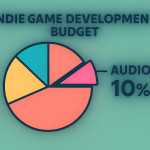How to pass remote auditions: tech setup, latency fixes and performance angles
Remote auditions are here to stay. Master your gear, kill latency and play to the camera so casting teams remember you—and invite you back.
Why nailing remote auditions is a must-have skill
Production houses now shortlist talent worldwide in hours. Remote auditions slash travel costs and allow directors to compare performers side by side. If you perfect remote auditions, you widen your gig pool without boarding a plane.
Build a fail-proof tech setup
Hardware essentials
- Computer: A quad-core processor and 8 GB RAM handle high-definition streaming smoothly.
- Camera: A 1080p, 30 fps webcam is the new baseline. DSLRs with clean HDMI elevate image quality even further.
- Microphone: A cardioid condenser mic eliminates room noise and flatters vocals.
- Audio interface: Low-latency models (≤ 4 ms round trip) keep speech and image in sync.
- Lighting: Two softboxes at 45-degree angles erase shadows. Add a small backlight to separate yourself from the background.
Network and software
- Ethernet first: Wi-Fi drops frames. Hard-wire when auditions matter.
- Upload speed: At least 5 Mbps for stable 1080p video.
- Latency checker: Use free tools like pingplotter to diagnose spikes before you go live.
- Platform settings: In Zoom, uncheck “Automatically adjust microphone volume” to avoid level dips during loud passages.
Need deeper video spec guidance? Review the self-tape standards guide for exact resolution and bitrate benchmarks that wow recruiters.
Latency fixes that casting directors notice
Measure round-trip delay
Run a real-time call with a friend and clap in sync. A delay over 120 ms feels off to most viewers.
Quick remedies
- Kill background apps: Browsers with 20 tabs can add 30 ms latency.
- Prioritise packets: Enable QoS on your router for video-conference ports.
- Adjust buffer: In OBS, set an audio sync offset if your interface lags behind video.
- Upgrade service: Fibre lines cut average ping by half compared to cable.
Studio acoustics and lighting: silent, flattering and memorable
Sound bounces ruin clarity. Hang a duvet behind the camera, place a rug underfoot and position foam panels at first-reflection points. For visuals, natural light wins if indirect; otherwise rely on LED panels set to 5600 K for skin-tone accuracy.
Framing and performance angles that pop

Place your camera at eye level to build instant rapport. The rule of thirds applies online too—keep eyes one-third from the top edge. For instrumentalists, angle 20° off centre so both face and hands show; singers should square shoulders to the lens to project confidence. Dancers can crop at mid-thigh for tight auditions and at full height when space allows; more framing tips appear in our piece on remote workflow etiquette.
Soft skills: presence through the lens
- Warm eye contact: Look into the camera, not the monitor preview.
- Breathe and pause: Latency can clip endings; a two-second hold after lines ensures casting teams hear every word.
- Micro expressions: The camera amplifies subtleties. Practice half-smile and brow movement to convey nuance without overacting.
- Digital etiquette: Mute until invited to speak, and address panel members by name—it shows you read the call sheet.
Day-of audition quick-start checklist
| Task | Deadline | Outcome |
|---|---|---|
| Restart computer & router | 60 min before | Clears memory leaks and network hiccups |
| White-balance camera | 45 min before | Consistent skin tone across takes |
| Run latency test | 30 min before | Verify sub-120 ms delay |
| Silence phones & smart speakers | 15 min before | No unexpected alerts on-air |
| Glass of water off-camera | 5 min before | Prevents dry throat mid-line |
After the audition: follow-up that books callbacks
Send a concise thank-you email within 24 hours. Re-attach your headshot and short reel file so they can re-evaluate offline. Curious how direct messages convert? Study etiquette insights in this recruiter messaging guide.
Continue networking on specialised platforms; the collaboration board at Artfolio's musician jobs hub lists cross-border projects that value proven remote-audition talent.
Interactive quiz: Are you remote-audition ready?
FAQ
- Can I audition from a smartphone?
- Yes, but only if the casting call allows it. Use a tripod, external mic and Wi-Fi 6 network to match laptop quality.
- How do I sync live music with remote bandmates?
- Use platforms offering jam-optimized servers and keep RTT latency under 40 ms. For pre-recorded parts, clap sync markers help editors align tracks.
- Is green screen recommended?
- Only when auditions specify compositing. Otherwise, solid neutral walls minimise compression artifacts and keep focus on you.
- What file format should I send if requested?
- H.264 MP4 at 1080p, 8 Mbps bitrate is widely accepted and small enough to email or upload quickly.
Make your next remote audition count
With a solid tech base, controlled latency and compelling on-camera delivery, you turn distance into an advantage. Ready for a callback? Implement today's checklist, review our profile tagging tips and hit record.
Call to action: Bookmark this guide, run the checklist before every virtual casting and share the quiz with your creative circle.