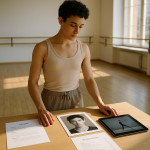Online choreographer collaboration: workflow tools that save time and nerves
Tight deadlines, scattered teams and ever-changing creative notes can turn any dance project into a logistical marathon. This guide shows you how the right online choreographer collaboration workflow tools slash admin hours, reduce stress and let the art take centre stage.
Why embrace online choreographer collaboration?

Choreography has always thrived on face-to-face energy. Yet productions now involve dancers based on several continents, remote directors and hybrid rehearsal rooms. Without digital support, you risk delayed feedback, version chaos and mounting costs. Purpose-built platforms let you share movement notes in seconds, lock schedules across time zones and archive every iteration in one secure hub.
Pain points of traditional workflows
- Email threads bury critical changes.
- Paper schedules go out of date the moment a flight shifts.
- Payment or contract signatures stall when a producer travels.
- Video feedback arrives too late for the next rehearsal.
Benefits of upgraded tool stacks
With smart online choreographer collaboration, you gain:
- Speed: Real-time comments on clips mean fewer rehearsal re-takes.
- Clarity: One cloud board holds the master storyboard, sheet music and lighting cues.
- Security: Password-protected rooms minimise leaks of unreleased material.
- Well-being: Reduced inbox clutter frees mental space for creativity.
Core workflow stages and the best-fit tools
1. Ideation & storyboarding
Use digital whiteboards with embedded video to sketch movement pathways. Because everyone can pin references, you avoid gap-filled memories and keep early visions crystal-clear.
2. Casting & scheduling
Directory integrations fetch updated availability from dancer profiles and auto-populate a shared calendar. Tools offering rapid profile scanning help you shortlist performers in minutes. Sync the calendar with mobile alerts so changes reach dancers before they even lace up.
3. Rehearsal coordination
Combine high-definition streaming with motion-tracking overlays. For complex lifts, pair live calls with virtual reality rehearsals. These immersive rooms let directors mark spatial notes directly on a 3D stage, eliminating guesswork.
4. Feedback loops & version control
Timestamped comments on uploaded takes prevent the nightmare of “Which file is final?” Use cloud drives that keep every historical edit, so you can revisit an earlier flourish without combing external hard drives.
5. Contracting & payments
Secure digital contracts cut paperwork delays by 60 %. Services with built-in e-signature tools lock rates and rights while momentum is high and legal costs stay low.
Comparison table: tools that really save your nerves
| Stage | Recommended Tool Type | Key Time Saver | Average Weekly Hours Saved* |
|---|---|---|---|
| Storyboarding | Interactive whiteboard | All references in one canvas | 2 h |
| Scheduling | Automated calendar | Instant conflict alerts | 1.5 h |
| Rehearsal streaming | Low-latency HD video | No travel for prelim run-throughs | 4 h |
| Feedback | Timestamped video comments | Fewer revision cycles | 2 h |
| Contracts | Digital signature suite | Same-day approval | 1 h |
*Based on internal surveys of mid-size dance companies using hybrid workflows.
Choosing the right online choreographer collaboration platform
Not every show needs the same arsenal. Evaluate each solution against these five criteria:
- Latency tolerance: For live duets, anything above 200 ms disrupts timing.
- File format support: Ensure the tool plays ProRes, MP4 and high-bitrate audio without conversion.
- User caps: Some freemium plans limit collaborators; check ensemble size plus creative team.
- Access control: Granular permissions let you show the producer budget sheets without exposing dancers' personal contracts.
- Integration: Does it sync with your payroll or with listings like Artfolio's collaboration-ready dancer board? Cross-platform bridges prevent double entry work.
Four-week implementation roadmap
Week 1 – Audit & pilot
List every current touchpoint. Pick one upcoming rehearsal and test a single platform on low-stakes footage.
Week 2 – Onboarding
Hold a video walkthrough. Provide short micro-tutorials capped at five minutes each to respect dancers' training schedules.
Week 3 – Template creation
Set default project folders, naming conventions and colour labels. This speeds future rollouts and keeps freelancers aligned instantly.
Week 4 – Review & optimise
Gather feedback through a quick pulse survey. Track metrics such as response time to notes and file search duration. Iterate settings before show crunch-time hits.
Quiz: Are your current tools saving you time?
FAQ
- Do online choreographer collaboration tools replace in-person rehearsals?
- No. They supplement studio time by cutting prep work and enabling earlier feedback, so in-person sessions stay focused on nuance rather than admin.
- Which internet speed is ideal for HD rehearsal streaming?
- A stable 25 Mbps upload and download ensures low-latency two-way feeds without frame drops.
- How do I protect intellectual property when sharing drafts online?
- Use platforms with watermarking, view-only links and role-based access. Avoid personal drives lacking audit trails.
- Can freelancers join without paid licences?
- Many platforms offer guest seats or per-project passes, perfect for invited dancers or lighting designers.
- Is there a way to coordinate across time zones effortlessly?
- Yes. Tools integrating world clocks and automated suggestions—similar to time-zone rehearsal planning—prevent midnight pings and missed calls.
Next step: streamline your production today
Digital adoption need not be daunting. Start with one pain point—be it version chaos or sluggish contracts—and test a specialised service this week. Your dancers will thank you, your producer will breathe easier and your audience will witness sharper, more cohesive performances.
Ready to put theory into practice? Compare your current stack, pick a pilot tool and watch your rehearsal flow lighten—saving both time and nerves.