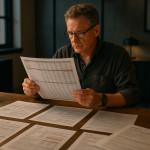Remote-directed portrait shoots: realtime tethering workflows for global teams
Want to photograph a subject in New York while the creative director art-directs from Paris? Remote-directed portrait shoots make it possible. This guide walks you through the gear, software and collaboration rituals that keep realtime tethering smooth, so your global team produces print-ready portraits without draining the travel budget.
Why remote-directed portrait shoots are booming

Distributed workforces and fast-moving campaigns demand visuals yesterday. Add growing carbon-conscious travel policies, and remote shooting becomes more than a trend—it is a competitive advantage. Brands that master cross-time-zone collaboration can commission sunrise portraits in Miami and sunset editorials in Milan on the same day, keeping social feeds fresh. Moreover, photographers gain freedom to pitch projects beyond their local market, unlocking revenue streams that would previously require expensive trips. Remote direction is therefore both a logistical solution and a creative catalyst, accelerating visual storytelling for teams of every size.
- Speed to market: book talent, lock the concept and deliver finals within 48 hours.
- Cost savings: no flights, hotels or freight for lighting kits.
- Global talent pool: pair a Tokyo photographer with a Berlin-based retoucher instantly.
- Sustainability: fewer air miles supports ESG targets.
Essential gear checklist for real-time tethering
Camera, computer and cables
Modern mirrorless bodies from Canon, Nikon, Sony and Fujifilm all support USB-C or Ethernet tethering at 10 Gb s. Match your cable speed to your camera's output to avoid lag.
Connectivity options: wired vs LTE vs 5G
| Connection | Average upload speed | Best use case | Risk factor |
|---|---|---|---|
| Gigabit Ethernet | 940 Mb s | Studio sessions | Low — but limited to locations with wiring |
| 5G (mmWave) | 250 Mb s | On-location in major cities | Medium — cell congestion |
| 4G LTE | 35 Mb s | Backup link | High — inconsistent latency |
Add a bonded router so the feed auto-switches between Ethernet and cellular if one drops.
Monitoring screens for the director
Directors need colour-accurate previews. A 24–27” monitor with 99 % sRGB coverage and hardware calibration ensures what they see matches the final file.
Step-by-step workflow for global teams
1. Pre-production: align the vision
Start with a concise brief, reference images and moodboard sharing tools. Schedule a 15-minute test call to verify audio-visual sync and frame guides.
- Create a shot list with filename conventions—e.g., “CEO_34A_keylight”.
- Sync calendars using live availability calendars so every stakeholder knows when the shutter fires.
- Confirm backup power and duplicate memory cards.
2. Live shoot: keep the data flowing
Mount the camera on tripod, plug the tethering cable into Capture One Pro or Lightroom and activate “Live View” streaming. Share the screen over a low-latency platform such as Zoom ISO or Riverside. Encourage your director to speak in short cues: “Chin down, slight smile, hold.”
Tip: Lower video resolution to 720p for the director's feed if bandwidth peaks—raw files keep uploading at full size.
3. Post-shoot: instant review & delivery
- Export a smart preview catalog and let the retoucher start immediately.
- Generate a private gallery link inside the portrait photographers directory profile you already maintain. Clients love one-stop access.
- Archive RAWs to cloud storage and an onsite RAID for redundancy.
Troubleshooting latency & colour accuracy
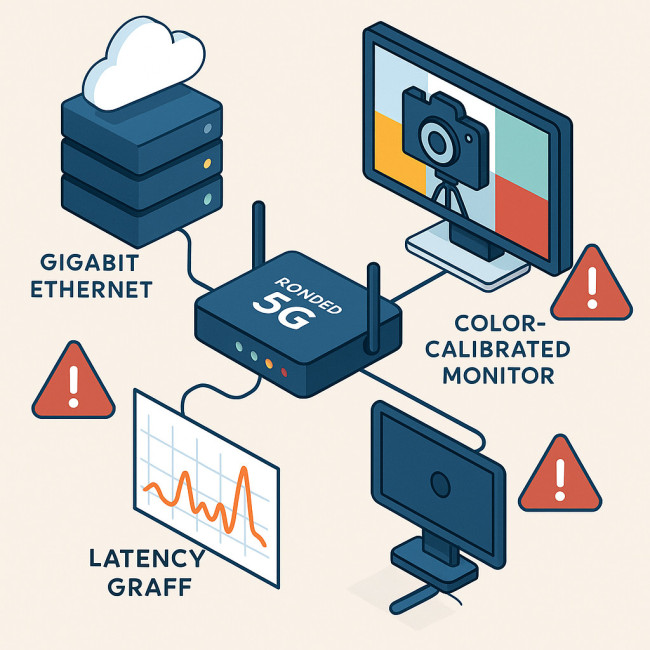
Even perfect plans face hiccups. Below are common issues and quick fixes. Latency spikes, unexpected color shifts and stalled file uploads can derail momentum if you are not prepared, so developing a checklist of fallback options is critical. Remember that every extra second of delay ripples across continents when ten people are watching a portrait come to life; the perception of professionalism hinges on stability. By rehearsing network failovers, standardizing color management and automating backups, you transform potential chaos into a seamless experience that keeps the creative energy high and the client's confidence intact.
- Colour shift on director's screen: ask them to disable Night Shift and confirm monitor calibration.
- Audio lag: open a separate voice-only channel on a phone call; voice uses minimal bandwidth.
- File transfer stalls: zip the RAWs plus XMP sidecars; smaller packets resume faster.
Case study: a 15-minute CEO portrait across continents
Last quarter, an Australian tech firm needed a magazine-ready portrait of its CEO—shot in Sydney with direction from a London agency.
- Photographer connected a Sony A1 via USB-C to a MacBook running Capture One Live.
- London director received 4K feed with 200 ms latency on 5G.
- Six final selects hit the retoucher's Dropbox within 20 minutes; the magazine closed its layout the same day.
The total carbon footprint was 2 kg CO₂—96 % lower than a fly-in session.
Interactive quiz: Are you remote-ready?
FAQ
- Do I need a top-tier camera for remote tethering?
- No. Any DSLR or mirrorless body that supports clean HDMI or USB tethering works; the stability of your connection matters more than megapixels.
- How do I keep client data secure during remote shoots?
- Use end-to-end encrypted platforms, enable two-factor authentication and transmit only preview JPGs if the client's review device is a shared computer.
- What frame rate prevents strobing on international power standards?
- Shoot at 1/50 s in 50 Hz regions and 1/60 s in 60 Hz regions to avoid flicker from practical lights.
- Can multiple directors join the same live session?
- Yes. Capture One Live supports up to 25 viewers. Allocate one lead director to speak; others can leave typed notes to avoid cross-talk.
Ready to level-up your remote portrait shoots?
Stop waiting for the next flight window. Download our remote art direction checklist and start shooting globally today.