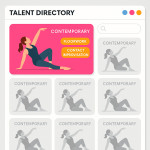Smart Filters for Contemporary Dancers: hiring managers' shortcut to perfect fit
Stop scrolling through endless dancer profiles. Smart filters let you surface the perfect contemporary performer in minutes, provided you know how to use them—and how dancers should configure them. This guide explains every must-have filter, a repeatable workflow, and quick wins that benefit both hiring managers and talent.
Why smart filters matter for contemporary dance casting
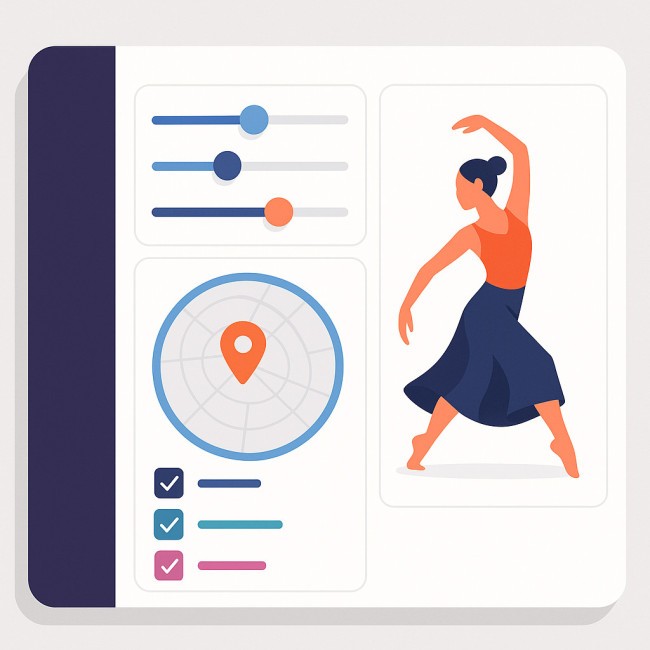
Contemporary dance projects often run on tight timelines and precise artistic briefs. A single mismatch in style, location or budget can derail production. Smart filters combine structured profile data and live directory logic to eliminate mismatches before the first email. As a result, recruiters report up to 55 % faster shortlist creation and 40 % fewer callback cancellations.
Core filter categories you should master
1. Style sub-genre tags
Contemporary dance is an umbrella term. Filters that drill down into sub-genres—floor work, Gaga, contact improvisation, heels fusion—help choreographers align vocabulary quickly.
- Hiring tip : search no more than three sub-genres at once to keep results relevant.
- Dancer tip : read our guide on strategic keywords to label your profile with high-demand micro-styles.
2. Experience & verified credits
Directories now feature union badges, theatre company seals and auto-imported tour credits. Filtering by verified only removes profile padding and lets producers justify their shortlist to stakeholders.
3. Availability & location radius
A live calendar plus a kilometre radius slider avoids back-and-forth on travel costs. If your project tours, combine multiple cities in one query and sort by dancers willing to relocate. Dancers, activate geo-targeted booking calendars so you never miss a local call.
4. Budget brackets & fee transparency
Smart filters convert fee ranges into coloured tiers (green = within budget, amber = negotiable, red = above). Recruiters can freeze tiers while adjusting other parameters, cutting budget surprises. Dancers that openly publish day and buy-out rates appear in more filtered searches.
5. Media specification filters
Need 4K self-tapes or VR rehearsal footage? Media spec filters isolate profiles already equipped, reducing tech onboarding. Pair this with directory algorithms that reward fresh uploads for maximum reach.
Step-by-step filter workflow for hiring managers
- Define non-negotiables. List style, date and budget thresholds before opening the directory.
- Run a broad query. Start with style and availability. Note result count.
- Layer budget tier. Toggle off red tier results to stay realistic.
- Activate credibility toggles. Select “verified credits” and “union compliant.”
- Sort by engagement metrics. High save-to-view ratios predict professional behaviour (see section below).
- Bookmark the top 10. Use directory collections to compare reels side-by-side.
- Send batch invitation. A unified brief clarifies expectations and keeps response times measurable.
Data-driven engagement metrics
Most advanced directories offer engagement filters such as “response within 24 h,” “profile save rate,” or “callback conversion.” Recruiters can set minimum thresholds, effectively pre-screening for professionalism.
| Metric | Why it matters | Recommended threshold |
|---|---|---|
| Message response time | Predicts rehearsal communication speed | < 12 h |
| Profile save-to-view ratio | Indicates market appeal | > 18 % |
| Callback acceptance rate | Signals reliability | > 90 % |
| Positive testimonial count | Shows social proof | > 5 verified |
Common mistakes and how to avoid them
- Over-filtering : Applying every filter can leave you with zero results. Add criteria gradually.
- Ignoring currency settings : Budget tiers default to local currency—switch before filtering international talent.
- Skipping testimonials filter : Social proof is a quick reliability check. Learn more about client testimonials.
- Missing refresh windows : New talent uploads during festival seasons; revisit saved searches weekly.
Quick audit checklist for dancers
Want to appear in every relevant smart-filter search? Compare your profile to this one-minute list.
- Sub-genre tags cover at least three niche styles.
- Latest self-tape matches current hair, physique and lighting standards.
- Live calendar synced to your personal planner.
- Rates visible in both hourly and buy-out form.
- Minimum five verified testimonials attached.
Once updated, monitor listing traffic inside the directory's analytics dashboard. A 10 % lift within two weeks confirms your smart-filter readiness.
Interactive quiz: are you filter-savvy?
FAQ
- Do smart filters cost extra for recruiters?
- Most professional directories include core smart filters in their subscription. Premium tiers may add advanced analytics or API exports.
- How often should dancers update filters like availability or rates?
- Weekly during audition seasons and at least monthly otherwise. Fresh data keeps you higher in dynamic result rankings.
- Can filters replace live auditions?
- No. They streamline pre-selection but final artistic chemistry still needs live or remote auditions.
- Where can I try these smart filters?
- Head to the Artfolio contemporary dancer directory and test drive the filter panel on any device.
Conclusion

Whether you are booking a duet for a commercial shoot or casting an entire touring company, smart filters are your express lane to creative alignment. Recruiters—bookmark this workflow and revisit it before each project brief. Dancers—ensure your profile tags, rates and media stay up to date so you never miss a filtered search. Ready to experience the speed yourself? Open the directory, apply the filters above, and watch your perfect match appear.