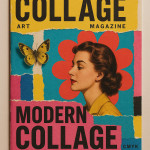Analog vs digital collage handoffs: file prep, shipping care, archival tips
Unsure how to present your mixed-media magic to clients or galleries? This guide compares analog and digital collage handoffs, from prepping layers and file formats to protecting originals in transit and guaranteeing decades-long colour fidelity. Follow these steps to keep every scrap, pixel and wow-factor intact all the way from studio desk to collector wall.
Why handoff strategy matters

Whether you work with cut paper, pixels or a hybrid workflow, the “last mile” of a project decides long-term value. A pristine collage that arrives damaged or a layered PSD flattened by mistake both lose marketability. Smart handoffs make collaborators trust you and speed up repeat commissions.
Analog vs digital: quick comparison
| Aspect | Analog collage | Digital collage |
|---|---|---|
| Primary deliverable | Physical artwork (paper, fabric, found objects) | Layered files (PSD, TIFF, AI) + exports (JPG, PNG, PDF) |
| Client expectations | Texture depth, handmade nuance | Editability, fast repurposing |
| Main risk at handoff | Transit damage, humidity, UV fade | File corruption, colour shift on other devices |
| Archival lifespan | 20–200 years (with acid-free materials & controlled climate) | Indefinite (with regular format migration & backups) |
| Typical insurance need | Cargo + fine-art policy | Cyber insurance for commercial projects |
Preparing digital collage files
1. Organise layers like a pro
- Group by element type (background, mid-ground, text, texture overlays).
- Name layers descriptively: “torn-paper_blue_70%opacity” beats “Layer 23”.
- Colour-code adjustment layers so clients can disable them quickly during revisions.
2. Choose handoff formats
Provide a master file and a lightweight export:
- Master: PSD or layered TIFF, 300 ppi, Adobe RGB colour space.
- Preview: JPG (sRGB) at 72 ppi for email proofing and social teasers.
- Print-ready: PDF/X-4 when the collage is destined for magazines or posters.
Need guidance on magazine usage tiers? See licensing collage artwork for up-to-date specs.
3. Embed colour profiles
Without an embedded profile printers may default to sRGB, dulling vibrant textures. Use Edit › Assign Profile in Photoshop before export.
4. Compress without flattening
ZIP or RAR archives preserve layer integrity and cut transfer weight by 30-40 %. Never send flattened files unless explicitly requested.
5. Provide a read-me file
Include software version, linked font licences and a brief layer map. This small PDF makes downstream edits twice as fast for in-house design teams.
Protecting analog collages in transit
1. Pre-shipping conditioning
Let adhesives cure 24 hours and apply a removable glassine interleaf to avoid sticking during temperature swings.
2. Multi-layer packaging
- Contact layer: Acid-free tissue or glassine.
- Support: 5 mm foam board or honeycomb panel larger than the artwork by at least 2 cm on all sides.
- Padding: Corner protectors and bubble-wrap sheets (large bubbles outward).
- Outer crate: Double-wall cardboard for small pieces; plywood crate for valuables > €2 000.
For further packaging inspiration, study the step-by-step breakdown in safe print shipping.
3. Climate and shock indicators
Attach single-use stickers that change colour when humidity > 70 % or impacts > 25 G occur. They cost under €5 and ease insurance claims.
4. Choose specialised carriers
Fine-art couriers maintain climate-controlled vehicles, but if budget is tight, opt for express services with “fragile / do not stack” add-ons and declared value coverage.
5. Document condition
Photograph artwork, packaging steps and sealed crate. Share the folder with clients to prove due diligence and build trust.
Archival care: keeping collages alive for decades
Analog originals
- Use lignin-free substrates and pH-neutral adhesives from the start.
- Frame behind UV-blocking acrylic rather than glass to reduce weight and breakage risk.
- Target 18–21 °C and 45–55 % humidity for storage; silica gel sachets help stabilise micro-climates.
- Record materials and techniques on an artwork data sheet so future conservators know how to treat each layer.
Digital masters
- Keep three copies: onsite, offsite and cloud. Rotate drives every five years.
- Migrate to current formats (e.g., PSD > PSB beyond 30 000 px).
- Store checksum logs to detect silent corruption.
Hybrid workflow tips
Many artists scan analog textures, arrange them digitally, then output giclée prints enhanced with hand-applied elements. To streamline:
- Scan at 600 ppi with a Dmax ≥ 4.0 to capture paper fibres.
- Align print size to standard frame formats to keep shipping costs predictable.
- Include a “re-touch map” layer in your PSD pointing out areas that receive physical embellishments after printing.
- When quoting timelines, reference the production benchmarks outlined in collage production timelines.
Budgeting and eco-friendly choices
Collectors increasingly request sustainable materials. Swap foam board for honeycomb fibreboard and choose FSC-certified papers. For more on green sourcing, visit eco-conscious collage materials.
Building client confidence
Clear briefs and transparent costs make commissioning less daunting. Before the first cut or click, share a one-page concept outline—see collage project briefs for a template. Aligning early prevents scope creep and protects your margins.
Case study: agency handoff gone right
An Amsterdam branding studio ordered a 70 × 50 cm analog collage for a fragrance launch. Steps followed:
- Digital mock-up approved in layered PSD.
- Physical build with museum-grade paper and reversible adhesive.
- Two-page condition report + photos sent pre-shipping.
- Artwork shipped via fine-art courier with humidity indicator.
- Studio received piece unscathed and re-booked the artist for a second campaign within a week.
Result: zero claims, 20 % faster approval cycle, and a glowing testimonial quoted on the artist's profile.
FAQ
- Can I flatten my digital collage before sending?
- Only for final-use JPGs. Always keep a layered master so designers can tweak text or hues without costly rework.
- What adhesive is safest for archival analog collages?
- pH-neutral PVA or methyl-cellulose glues. Avoid rubber cement and hot melt; they yellow and fail within a decade.
- How do I insure a €5 000 collage in transit?
- Take out a fine-art policy covering declared value door-to-door, then add cargo insurance if crossing borders.
- Which colour profile suits social media previews?
- sRGB, because most browsers and mobile screens default to it. Embed the profile to avoid unpredictable shifts.
- Is scanning at 300 ppi enough for prints?
- For up to A3 size, yes. For larger reproductions or detailed exhibition catalogues, capture at 600 ppi to retain fibres and torn edges.
Key takeaways
- Plan handoffs at project kickoff—don't bolt them on last minute.
- Embed colour profiles and supply layered files for digital deliveries.
- Use multi-layer crates, humidity control and condition reports for analog pieces.
- Archive smart: rotate backups and log materials used.
- Clear briefs, eco materials and professional shipping build client loyalty.
Ready to level-up your next handoff?
Book a consultation or download the free handoff checklist now. A frictionless delivery today means more commissions tomorrow.