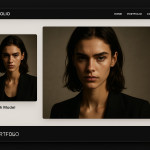Consent & credits: legal checkpoints when publishing collaborative shoots online
Publishing images or videos from a team shoot seems as simple as hitting “upload”, yet one missing signature or misattributed credit can trigger takedowns, claims, even fines. This guide walks you through every legal checkpoint—before, during and after the session—so your collaborative work shines online without putting anyone's rights at risk.
Why consent and credits matter in the digital era

Online exposure can sky-rocket a creative career, but it also multiplies the legal surface area. GDPR, right of publicity and copyright law all collide the moment you publish. Clear consent protects privacy; accurate credit protects intellectual property. When both are airtight, you avoid disputes and strengthen professional relationships.
Pre-shoot: set the legal groundwork
Draft a collaboration agreement
Start with one document that lists every collaborator—photographer, model, makeup artist, stylist, retoucher—and clarifies three essentials:
- Usage scope: define media (web, print, billboards, paid ads) and duration.
- Territories: local, regional, worldwide or specific platforms such as social media only.
- Revenue share: decide whether future licensing income is split or waived.
Need extra clauses for 2025 standards? Our deep dive on freelance photo contracts breaks them down line by line.
Secure model releases
A release is the model's written permission for image use. Collect two versions:
- Comprehensive release – covers all media, unlimited time. Great for portfolios and press.
- Limited release – restricts usage (e.g., editorial only, no paid ads). Ideal for sensitive themes.
For shoots involving nude or intimate content, consult our article on model releases for nude imagery to match current privacy expectations.
Add child performer safeguards
If anyone under 18 takes part, local labour law usually requires parental consent, on-set guardians and, in some regions, work permits. Document these permissions separately and store them for at least five years.
During the shoot: capture evidence of consent
- On-camera confirmation: film 15-second clips of each participant verbally stating their consent.
- Time-stamped signatures: use e-signature apps that embed GPS and time data for extra proof.
- Credit log sheet: assign one crew member to list every contributor's preferred name, pronouns and social handles.
These small habits speed up post-production and protect you if a claim arises months later.
Post-production: managing credits and approvals
Distribute low-res proofs for sign-off
Send watermarked files in a shared folder. Ask for approval or change requests within a fixed window—usually 7 days.
Embed metadata
Add IPTC fields for creator, model name and licence terms inside the file. Doing so reduces credit loss when images are re-shared.
Centralise credit lists
Use a spreadsheet or project-management tool to map every final asset to the correct credits—vital when you later pitch to directories featuring latest model portfolios.
Publishing online: platforms, territories and revocation rights
| Platform | Key Legal Clause | Typical Risk | Mitigation |
|---|---|---|---|
| Instagram & Threads | Broad sub-licensing | Brands re-use without asking | Add “No re-post without written consent” in caption |
| Stock libraries | Exclusivity options | Conflicts with collaborators' own sales | Choose non-exclusive or share royalties in writing |
| Commercial client websites | Work-for-hire clauses | Creator loses copyright | Negotiate usage licence instead of full transfer |
| AI training databases | Data scraping | Images used to train models without credit | Add no-AI clause; publish only lower-res assets |
Handle territory restrictions
If a collaborator limits usage to specific countries, geoblocking tools on major platforms let you stay compliant. Document proof of the restriction being applied.
Respect revocation rights
EU law gives models the “right to be forgotten” in certain contexts. Your agreement should outline:
- Situations that trigger takedown (e.g., career change, safety issues).
- Timeframe to remove content once notified (commonly 30 days).
- Costs for re-editing or replacing assets if a revocation occurs.
Common mistakes that lead to takedowns
- Missing third-party property releases: shooting in a designer's showroom without clearance.
- Editing out watermarks of a retoucher who still owns copyright.
- Using royalty-free music in behind-the-scenes videos without checking the licence covers commercial use.
- Ignoring ad disclaimers when images appear in sponsored posts; some jurisdictions mandate “#ad”.
For a fuller breakdown of contract pitfalls, see contract essentials 2025.
Checklist: publish your collaborative shoot with confidence
- All parties signed the collaboration agreement and individual releases.
- On-camera consent clips stored in encrypted cloud.
- Credits confirmed, embedded in metadata and logged.
- Low-res proofs approved by every collaborator.
- Platform-specific risks assessed and mitigated.
- Copies of agreements archived for at least five years.
Quick self-test
FAQ
- Can I publish behind-the-scenes footage without extra consent?
- Only if your original releases explicitly cover video and behind-the-scenes material. Otherwise, secure an additional waiver.
- What happens if a collaborator forgets to credit me online?
- Send a friendly reminder first. If ignored, issue a DMCA takedown notice or leverage the credit clause in your agreement to claim damages.
- Do I need new releases for AI image generators?
- Yes. Because AI training constitutes a separate usage, secure consent that includes data scraping and derivative works.
- How long should I store signed releases?
- Best practice is a minimum of five years, or longer if the images remain publicly available.
Next steps

You now have a roadmap to publish confidently—no legal grey zones, no lost credits. Share this checklist with your next crew, and explore advanced consent strategies in our guide on ethical consent in documentary filming. Need a refresher on assistant roles? Our assistant checklist ensures everyone on set knows their rights and duties.
Ready to lock in flawless releases? Download our free template pack and start your next collaboration on solid legal ground.