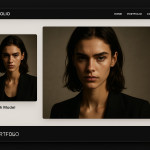Using analytics to track which shots convert visitors into booking inquiries
Wondering why some photos in your portfolio spark a flood of booking messages while others fall flat? By attaching solid analytics to every image and video, you can finally see which shots inspire recruiters to click “Contact”. This guide walks you through the exact metrics to follow, the tools to set up, and the optimisation moves that turn data into more paid gigs.
Why monitoring shot-level performance is a game-changer

When you run a creative portfolio, each visual asset plays a different role in your sales funnel. Hero images build first impressions, detail shots prove craftsmanship, and lifestyle frames tell a story. Only analytics can show you which of those roles actually nudges a visitor toward the enquiry form.
- Objective insight: Moves you beyond gut feelings to hard numbers.
- Time efficiency: Focus retouching and updates on top converters instead of revamping the entire gallery.
- Clear ROI: Tie production costs back to revenue generated by specific images.
For an in-depth look at reading portfolio data, explore our guide on profile statistics that feed booking funnels.
Metrics that matter
1. Impression-to-click rate (ICR)
Measures how many people click a shot thumbnail after it loads on the page. High ICR means the visual wins attention in a crowded grid.
2. Click-to-inquiry rate (CIR)
The percentage of viewers who send a booking message within the same session after viewing the shot in lightbox or fullscreen. CIR pinpoints persuasive frames.
3. Engagement depth
Tracks time spent on the shot, zoom interactions, and carousel swipes. Longer engagement often predicts stronger intent.
4. Assisted conversions
Some images may not earn the final click but still appear early in the visitor journey. Credit those assists to avoid deleting strategic context shots.
5. New visitor conversions
Identify visuals that convert first-time visitors differently from returning fans. Segmenting prevents one-size-fits-all curation.
If you need a broader analytics mindset, our article on reading profile stats to refine materials is a handy companion.
Setting up shot-level tracking in five steps
- Select a platform. Google Analytics 4, Matomo, and Hotjar all allow event tracking on individual media elements.
- Add unique IDs. Tag every image or video element with a slug—e.g., data-shot="hero-amber-blazer".
- Fire events on interaction. Configure click, zoom, and swipe events to send the shot ID plus page URL.
- Connect events to inquiries. Mark your enquiry form submission or direct-message button as a conversion goal.
- Visualise funnels. Build an exploration report showing the path: Shot → Inquiry. Filter by device and location.
Many directory platforms include built-in dashboards. If yours offers a directory analytics module, start there before custom coding.
Real-world performance benchmarks
Source : ConversionXL portfolio benchmark
Interpreting your findings
| Observation | Likely Cause | Action |
|---|---|---|
| Lifestyle shots top CIR | Viewers imagine real-world use | Produce more narrative frames |
| Behind-the-scenes underperforms | Low production value or cluttered framing | Reshoot with cleaner composition |
| Video reel dominates mobile | Autoplay hooks scrollers | Add captions for silent play-throughs |
| Close-ups win returning visitors | Detailed craft proof for high intent leads | Pin them earlier in gallery flow |
Turn insights into booking power
1. Reorder the gallery
Place top-converting images first to reduce scroll friction. Tools such as Artfolio's drag-and-drop grid let you rearrange in seconds.
2. A/B test hero images
Swap the leading shot every two weeks and compare CIR. Small tweaks—posing, colour grading, or cropping—often boost results by 10-15 %.
3. Strengthen CTAs near winners
If your lifestyle image converts best, position the “Book me” button right below its lightbox caption. Clear proximity cuts decision time.
4. Update low performers
Instead of deleting poor converters, reshoot or re-edit them. Sharpen colour, add context props, or tighten composition.
5. Use fresh uploads to surf recency bias
Many directories push new content higher in search. Learn how to time your updates with our article on images that convert in directory listings.
Want to see how the pros relaunch their pages? Check the latest model portfolios gaining traction this week for inspiration.
Quick self-test: Are you reading your data correctly?
FAQ
- Which analytics tool is easiest for beginners?
- Google Analytics 4 offers a free, visual interface and event builder. Start there before moving to paid heat-mapping tools.
- How many images should I track?
- Track every asset you publish. Even ten extra events barely affect load speed, and comprehensive data prevents blind spots.
- Does tracking slow my portfolio?
- Minimal. Use asynchronous scripts, defer loading, and bundle events in single calls to keep Core Web Vitals healthy.
- How often should I review shot data?
- Monthly reviews catch seasonal shifts. Run weekly checks during campaign pushes or when testing new galleries.
- What if my top converter becomes outdated?
- Re-shoot the same concept with updated styling. Maintain the narrative but refresh wardrobe, lighting, or model.
Next step: Put your data to work
You now know how to tag every visual, read key metrics, and refine your gallery for maximum impact. Commit to a 30-day optimisation sprint: analyse, adjust, and measure again. Your enquiry inbox will thank you.
Ready to level up? Dive deeper with our traffic interpretation guide for artist websites and watch your booking pipeline grow.