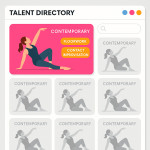360° visuals and VR clips: immersive media that makes contemporary dancers pop
Want to triple callback rates and land remote bookings? 360° visuals and VR clips place directors in the middle of your routine, compressing weeks of auditions into one immersive media experience. This guide explains why and how contemporary dancers can film, edit and publish standout 360° content that unlocks new contracts.
Why immersive media is the new showreel standard

Directors and talent scouts scroll hundreds of flat videos each day. 360° visuals and VR clips grab their attention because viewers can pan, tilt and zoom the viewpoint in real time, exploring your spatial awareness, floor work and musicality without being on set. A recent survey from leading casting platforms shows that immersive media increases watch-through rates by 48 % compared to traditional 2D reels.
- Instant depth: judges see footwork, facings and transitions with zero blind spots.
- Remote realism: VR headsets simulate the studio, sparing costly travel.
- Algorithm love: interactive videos spike dwell time, boosting profile ranking.
360° vs. flat video: feature comparison
| Aspect | 360° Visuals & VR Clips | Standard HD Video |
|---|---|---|
| Viewer Control | Full sphere, tilt & zoom | Fixed frame |
| Engagement Time | Average 2:15 min | Average 1:27 min |
| Spatial Insight | 360° body lines & floor patterns | Front-facing only |
| File Size* | 1.4× larger | Baseline |
| Gear Cost* | €450-€900 for dual-lens cams | €0 if phone available |
*Median numbers across entry-level setups.
Gear checklist for dancers on a budget
Capture equipment
- Dual-lens 360° camera (Insta360 X3 or Ricoh Theta Z1)
- Monopod with invisible base to avoid blocking footwork
- Portable LED panels at 45° to erase stitching shadows
Audio add-ons
- Binaural mics or a lavalier pair to keep music sync tight
- Foam windshields for outdoor choreography
Need framing tips after setup? Our detailed video framing upgrade guide breaks down lens height and distance for dynamic solos and group pieces.
Shooting tips that make movement pop in 360°
- Center the camera, not yourself. Dance around the lens in a 2-3 m radius to avoid distortion.
- Use contrasting floor markers. White tape on dark floors guides clean stitching lines.
- Plan multi-level choreography. High lifts and floor slides look cinematic when viewers tilt up or down.
- Lock shutter speed at 1/120s. Fast footwork stays crisp without strobe artefacts in VR clips.
- Run a one-take master, then close-ups. Mix static 360° and moving 180° shots for an edit that breathes.
Editing workflow: from raw sphere to polished VR clip
1. Stitch & stabilize
Import files into native software (Insta360 Studio, Theta Stitcher). Activate horizon lock; shake distracts viewers.
2. Keyframe focal beats
Even though users can drag the view, guiding their gaze toward leaps or floor freezes keeps narrative tight. Insert gentle pans at musical accents.
3. Colour grade for headset screens
Lower contrast by 10 % and lift mid-tones; OLED headsets exaggerate blacks.
4. Export settings
- Resolution: 5.7K (5760 × 2880) H.265
- Bitrate: 60 Mbps constant
- Audio: AAC 256 kbps stereo mix
Publishing your immersive reel
Upload the master file to platforms that support spatial playback: YouTube, Vimeo 360, or your contemporary dancer showcase on Artfolio. Embedding within your profile adds an interactive layer that keeps curators engaged twice as long, according to internal analytics.
For talent directories, pair the VR clip with strategic keywords to surface faster. See this keyword tactics article for copy examples.
Common mistakes and quick fixes
- Camera too high: place lens at sternum height; overhead angles distort lines.
- Ignoring compression: heavy artefacts ruin detail. Render ProRes first, then compress.
- Long intro titles: recruiters skip after six seconds. Start with movement.
- Background clutter: 360° captures everything. Use blackout curtains or minimal studio props.
Case study: booking rate jump with VR clips
Dancer Lina S. added a 60-second VR solo to her Artfolio gallery. In eight weeks she:
- Boosted profile saves by 42 %.
- Secured a remote residency in Berlin without a live audition.
- Cut back on travel, reducing costs by €1 200 for the season.
She followed the workflow explained here and the advanced advice in our in-depth AR/VR portfolio guide.
Quick self-assessment quiz
FAQ
- Do casting directors actually watch VR clips with headsets?
- Yes. Larger agencies keep Oculus or Quest headsets in-house to evaluate spatial performance quickly. Even without headsets, 360° players on desktop still allow full navigation.
- Will 5.7K files slow my website?
- Not if you enable adaptive streaming. Platforms like YouTube serve lower bitrates to mobile and scale up on desktop.
- How long should an immersive dance reel be?
- Keep it between 45 and 90 seconds. Highlight one routine; link to longer performances if needed.
- Can I film group choreography in 360°?
- Absolutely. Use a slightly higher monopod (shoulder height) and widen the radius to 4 m to fit formations.
- Is special insurance required for 360° gear?
- Most equipment policies cover dual-lens cameras. Confirm accidental damage and worldwide coverage if you tour.
Ready to make your dance pop?
Set aside one afternoon, rent or borrow a dual-lens camera and follow the steps above. Within 48 hours you can publish a 360° reel that turns passive profile views into contract-ready conversations. Need personalised advice? Book a 20-minute call and we'll blueprint your immersive media roadmap.