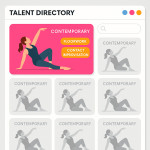Budget calculators: help recruiters and contemporary dancers reach fair fees
Fair payment starts with clear numbers. A budget calculator lets recruiters and contemporary dancers balance rehearsal time, creative input, travel and profit in minutes instead of guesswork. Follow this guide to choose the right tool, feed it the proper data and turn each quote into a sustainable partnership.
Why fee transparency matters in contemporary dance
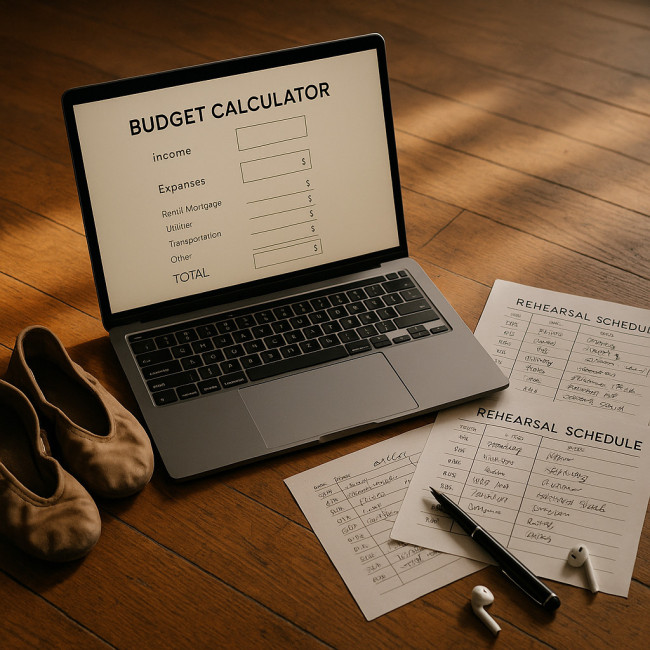
The contemporary scene thrives on experimentation, yet financial opacity still limits careers. A choreographer may add an extra section at the last moment, or a producer may change the venue size. Without transparent pricing, one side risks overpaying and the other risks burnout. A well-built budget calculator gives both parties a shared, real-time baseline that adapts when creative variables shift.
- Recruiters protect production margins without squeezing talent.
- Dancers benchmark rates against industry standards and living costs.
- Contracts close faster because everyone agrees on the same inputs.
What is a budget calculator?
A budget calculator is an online or spreadsheet-based tool that converts artistic requirements into concrete figures. It usually covers hourly labour, copyright usage, rehearsal space, per diems and travel. Many calculators add tax, insurance and contingency lines so nothing slips through the cracks.
Core components
- Rate library – presets for rehearsal, performance and licensing.
- Time tracker – fields for hours, days or weeks per task.
- Expense module – travel, accommodation, costumes and props.
- Markup slider – lets recruiters test profit targets instantly.
- PDF or CSV export – feeds numbers straight into contracts.
Benefits for recruiters
Producers and agencies can:
- Model multiple cast sizes to see budget impact before casting calls.
- Compare offers across regions using geo-targeted booking calendars.
- Present directors with a line-item sheet that survives board scrutiny.
Benefits for dancers
Performers gain:
- Confidence to negotiate extras like creative development days.
- Evidence to cite when requesting fair overtime (negotiating rehearsal pay).
- The freedom to publish baseline rates publicly, boosting trust. See this rate transparency guide for inspiration.
Step-by-step: using a budget calculator to craft a win-win quote
- Choose a calculator that supports performance licences, not just hourly wages.
- Gather data (travel distances, rehearsal hours, venue capacity).
- Set your base rates for rehearsal, tech runs and performance.
- Add extras such as costume rental or live musicians.
- Apply taxes and insurance according to local law.
- Review the output together; adjust creative scope if costs spike.
- Export and attach the sheet to your contract draft.
Recommended inputs: data you need on hand
| Field | Why it matters | Typical source |
|---|---|---|
| Dancer hourly rate | Core pay calculation | Union guidelines, personal minimums |
| Rehearsal hours | Affects fatigue and studio hire | Production schedule |
| Performance length | Determines licence fee | Show rundown |
| Travel distance | Impacts per diem and mileage | Google Maps, transport receipts |
| Accommodation nights | Major cost for touring | Hotel quotes |
| Risk premium | Covers injury or cancellation | Insurance broker |
Common fee scenarios solved in seconds
Below are three situations where a budget calculator saves hours of email back-and-forth:
1. One-night corporate gala
A recruiter inputs a two-hour performance, four hours of rehearsal, and premium costume hire. The calculator displays the break-even fee plus a 15 % margin. Adjust the margin slider to test sponsor discounts.
2. Week-long theatre residency
When a theatre requests daily workshops, the tool multiplies teaching rates by student headcount. It also flags overtime if workshops extend beyond eight hours.
3. Festival circuit tour
Add multi-city travel, variable venue capacities and shared tech crews. The calculator rolls up total travel kilometres and proposes a flat per diem, ensuring dancers are not subsidising flights.
Integration tips: embed fairness into your workflow

Transparency does not stop at the calculator. Plug the exported sheet into your project management app. Pair it with smart filter options on your talent directory so recruiters see cost alongside style and availability.
When publishing your profile on the dedicated contemporary dancer directory, reference your calculator-backed rate range in the bio. That single line reassures talent buyers and reduces low-ball offers.
FAQ
- How accurate are online budget calculators?
- Accuracy depends on the quality of your inputs. Update local tax rates and mileage allowances twice a year for best results.
- Can I customise a calculator for site-specific work?
- Yes. Most spreadsheet templates let you add columns for terrain prep, rigging or licensing of filmed performances.
- Do calculators replace negotiation?
- No. They provide a neutral starting point. Creative value, risk and branding exposure still influence the final fee.
- How do recruiters present calculator results to finance teams?
- Export a PDF summary that groups costs by category. Finance staff can cross-check each line against their chart of accounts.
- Is there a free option?
- Many calculators offer a freemium tier. For small gigs, a well-structured Google Sheet can cover the essentials.
Test your fee-setting reflexes
Final takeaways
Budget calculators transform fee discussions from stressful haggling into collaborative planning. Recruiters hit their targets faster, and contemporary dancers safeguard their craft. Integrate a calculator into your next casting call, and you will wonder how you managed without one.
Ready to level up? Pick a calculator today, fill in your latest production details, and send your first data-driven quote before the day ends.