From sketchbook to 3D: free software that speeds up digital garment prototyping
Ready to cut sampling costs and shorten your collection timeline? Discover how today's free software takes you from first sketch to accurate 3D fit in hours, not weeks. You'll walk away with a tool-by-tool roadmap, workflow tips and a FAQ that clears remaining doubts about digital garment prototyping.
Why digital garment prototyping matters now

Fashion buyers expect quicker refreshes, while consumers push for sustainable practices. Physical toile after toile burns time and fabric. A digital garment prototyping workflow eliminates most of that waste, trims communication loops and unlocks photoreal visuals long before production. Beyond raw efficiency, virtual product development supports inclusive sizing explorations and empowers remote teams to align on silhouette decisions without costly travel, all while capturing data that feeds straight into e-commerce configurators, allowing interactive customer experiences and reducing return rates through improved fit accuracy.
- Cost-savings: brands report up to 65 % fewer physical samples once patterns are validated virtually.
- Speed-to-market: iterations that once took seven days now finish in one afternoon.
- Eco impact: fewer couriers, swatches and discarded muslins.
- Creative freedom: quick experiments with volume, drape and trims encourage bolder design choices.
Evaluation criteria for free tools
Before you download everything in sight, rank each option against these benchmarks:
- Pattern accuracy – can the software draft to scale and export industry-standard formats (DXF-AAMA, PDF)?
- 3D cloth simulation – does it provide stable collision detection and believable drape on custom avatars?
- Learning curve – tutorials, community forums and interface clarity.
- Interoperability – import/export with Adobe Illustrator, Blender or PLM platforms.
- Licensing – genuine free use for commercial projects, not just study-only plans.
Top free software picks for digital garment prototyping
1. Valentina / Seamly2D — pattern drafting powerhouses
Both forks share the same core: parametric pattern design. Define body measurements once, and every point updates as you tweak ease or style lines.
- Strengths: formula-based patterns, multi-size nesting, SVG export.
- Limitations: no native 3D; you'll import into Blender for drape tests.
2. Blender (with built-in Cloth + Garment-Tool add-on)
Blender is best known for animation, yet its real-time cloth engine rivals paid fashion suites when combined with the open-source Garment-Tool.
- Import SVG patterns from Valentina, sew edges virtually and preview drape on a rigged avatar.
- Create turntables or motion clips for investor decks.
3. FreeCAD Textile Workbench
If you already work with engineering colleagues, FreeCAD's parametric backbone offers precision grading and BOM data inside a single file.
4. Ink/Stitch (Inkscape extension)
Originally built for machine embroidery, Ink/Stitch converts vector pieces into stitch files and assists with seam allowances, handy for quick mock-ups or laser-cut tests.
5. Collaborative cloud options
Tailornova and Style3D each provide a perpetual free tier. While feature-limited, they let freelancers showcase 3D-spins to clients who refuse local installs.
Step-by-step workflow: sketch to showroom-ready 3D
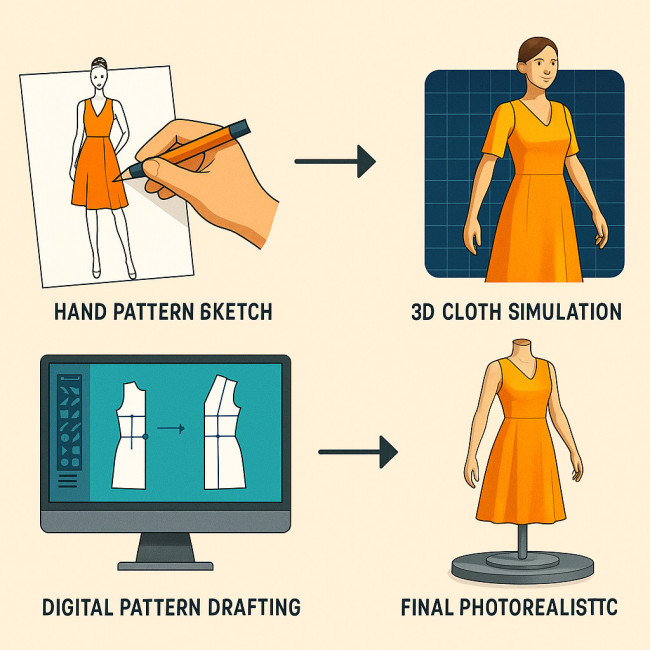
Follow this repeatable recipe to maintain momentum: from initial concept to polished showroom render, each stage builds on measurable parameters, letting you backtrack without losing fidelity. Whether you're a solo designer or part of a global team, this pipeline keeps everyone aligned on fit, material allocation and merchandising visuals—no redundant exports or late-night courier fees required. By integrating clear naming conventions, version-controlled assets and physics presets, you guarantee that every simulation remains reproducible, and that stakeholders can compare iterations side by side without confusion or data loss.
- Clean up your concept sketch in Krita or GIMP; keep layers for front, back and trim notes.
- Draft base pattern in Valentina and label pieces clearly.
- Export SVG and import to Blender. Use Garment-Tool's “create sewing” function; set fabric weight, stiffness and collision layers.
- Run cloth simulation for 5–10 seconds. Pin shoulder points to refine gravity flow.
- Texture & lighting – open Fabric-Scanner photographs or public domain swatch images. Apply PBR shader for accurate scattering.
- Turntable render in Eevee; export MP4 for social teasers or link directly inside your 3D textile mock-up portfolio.
- Pattern feedback loop – share the render via Artfolio's designer training hub or a private board. Capture fit comments and iterate in Valentina within minutes.
Time & cost comparison
| Task | Traditional sampling | Digital (free tools) | Gain |
|---|---|---|---|
| First pattern + muslin | €120 2 days | €0 4 h | -100 € / ‑76 % |
| Fit revision | €60 1 day | €0 1 h | -60 € / ‑87 % |
| Colourway visual | €45 0.5 day | €0 30 min | -45 € / ‑93 % |
Integrating free tools into a professional pipeline
Many brands fear that open-source equals “hobby.” Defuse that myth by pairing free drafting with established PLM exports and clear documentation:
- Create a shared measurement sheet in Google Sheets, then import as CSV into Valentina.
- Embed 3D clips in project management cards so merchandisers preview silhouettes without downloading .blend files.
- Attach graded DXF files to Tech-Packs; factories already read the format.
- Log iteration timestamps—vital for prototype timeline benchmarks during sourcing talks.
Common challenges and quick fixes
Avatar realism
Use the free MakeHuman exporter or scan a fit model via smartphone photogrammetry. Match key girths before sewing-up in Blender.
Complex hardware (zips, buttons)
Import OBJ trims or convert STL fasteners from open libraries. Parent them to pattern pieces; enable rigid-body collision for accurate lay.
Colour calibration
When approving prints remotely, add a Pantone reference square in your render. Clients compare on-screen values with a physical swatch.
Mini quiz – test your digital prototyping know-how
FAQ
- Can free tools handle production-grade grading?
- Yes. Valentina uses formula-driven points, letting you generate multi-size nests automatically. Always test print one size to double-check notches.
- Do factories accept patterns drafted in open-source software?
- When exported as DXF-AAMA or ASTM, most pattern CAD systems import without issues. Provide a PDF overlay for quick reference.
- How accurate is Blender's cloth simulation versus specialist fashion suites?
- Blender's solver approximates drape within 2–3 % of commercial tools when fabric settings match lab data. For critical performance wear, validate with one physical proto.
- Is there a learning curve?
- Expect two weekends of guided practice before delivering client-ready visuals. Lean on video playlists and Discord groups for real-time help.
- Can I protect my IP when sharing 3D files?
- Export glTF files without measurement layers, or share password-protected links that expire after review.
Next step: bring your digital sample room to life
You now have a clear toolkit and workflow. Block two afternoons this week, install Valentina, Blender and Garment-Tool, and reproduce one of last season's patterns. The side-by-side comparison will convince any sceptical colleague.
Need more strategic pointers? Join our mailing list for case studies on scaling digital sampling, or explore advanced AI forecasts in AI trend boards.











