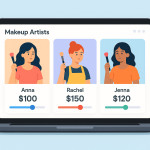Geo-tagged pins: turn a maquilleur into the go-to choice for local clients
Geo-tagged pins are more than colourful dots on a map. When you add precise location data to your looks, testimonials and behind-the-scenes reels, you tell search engines—and nearby event planners—that you are the maquilleur they need right now. Follow this step-by-step guide to dominate local results, fill your calendar faster and spend less time on far-flung, low-margin gigs.
Why geo-tagged pins matter for makeup artists

Beauty bookings start on mobile. According to Google, 76 % of people who search for “makeup artist near me” visit a business within 24 hours. Geo-tagged pins place you in that high-intent stream and feed directory algorithms that reward proximity. Compared with a generic post, a pin tagged “Chelsea, London” can surface in the coveted local map pack and trigger the makeup-artist directory map view that planners rely on for last-minute glam squads.
Source : BrightLocal Consumer Review Survey
Pin-ready content you already own
- Before/after carousels — tag the venue or neighbourhood where you created the look.
- Client selfies — ask permission, then add a pin at the event location for instant social proof.
- Behind-the-scenes reels — geotag the studio or backstage area to highlight proximity to major venues.
- Press clippings — link the article's dateline city to reinforce local authority.
Step-by-step: adding geo-tags that rank
1. Research hyper-local keywords
Open Google Trends and compare “makeup artist + your suburb” against the city name. Choose the term with steady volume. Layer these keywords into captions, alt-text and pin titles.
2. Optimise image metadata
Before uploading, embed GPS coordinates in the EXIF data of your hero shots. Free tools like GeoSetter or Lightroom Classic let you paste decimal coordinates in seconds.
3. Publish on high-authority platforms
Directories such as Artfolio automatically display a map pin once GPS data is present. Combine that with SEO tweaks from this guide on SEO data for maquilleurs to climb organic slots faster.
4. Encourage check-ins
Offer a mini touch-up kit to clients who tag your business location in their stories. User-generated pins multiply your local signals without paid ads.
5. Monitor and iterate
Track impressions in Google Business Profile and the directory's analytics dashboard. If a district underperforms, add fresh content from that zone or adjust your pin radius.
Case study: 30 % more bookings in four weeks
| Metric | Before geo-tagging | After geo-tagging |
|---|---|---|
| Weekly profile views | 210 | 310 |
| Enquiries from Artfolio | 12 | 18 |
| Confirmed local gigs | 10 | 13 |
Linda, a bridal maquilleuse in Bordeaux, geo-tagged 15 portfolio photos and added district names to her service list. The result: a 30 % lift in confirmed weddings within a month—no paid ads, no extra travel.
Toolbox for flawless implementation
- Google Business Profile for pin management and review replies.
- Lightroom Classic to bulk edit GPS data.
- Canva for pin overlay graphics that include the neighbourhood name.
- Zapier automation: send new pinned posts to your newsletter list.
- Directory analytics—unlock conversion data; see real-time availability tactics for deeper insights.
Advanced tactics to outshine competitors
Cluster pins along event corridors
Map out hotels, conference centres and photo studios in a five-kilometre radius. Create content in each hotspot to own that micro-market.
Combine geo-tags with green credentials
Eco-conscious couples seek local pros to reduce carbon footprints. Pair your pins with sustainable kit badges—learn how in this eco-badge primer.
Leverage seasonal demand
Prom-season traffic spikes in May and June. Pin prom looks now, schedule reminder posts, and your proximity signals will be mature when teens start searching.
Common mistakes that kill local reach
- Using broad city tags only—neighbourhoods convert better.
- Forgetting alt-text—screen readers and search bots both need it.
- Uploading images stripped of EXIF data by social platforms. Always host originals on your directory profile as well.
Quick self-assessment quiz
FAQ
- Do geo-tags expose my home address?
- No. Use venue or district coordinates, not your private location.
- Will pins help if I already rank well organically?
- Yes. Map results and organic listings are separate. Owning both doubles your screen real estate.
- How often should I update pins?
- Refresh quarterly or whenever you enter a new neighbourhood market.
- Can I add multiple pins to one image?
- You can't embed more than one GPS set per file. Instead, duplicate the image, adjust the coordinates and upload as a variant.
- Are paid geo-ads worth it?
- Start with organic pins. Once you have data, boost high-converting posts with location-based ads for rapid scaling.
Next steps
Geo-tagging is the fastest no-code upgrade for local visibility. Combine it with a scroll-stopping gallery by following this layout guide and watch your diary fill with local, high-margin gigs.
Ready to own your city? Log in now, add GPS data to five flagship looks and see how your profile climbs in under seven days.