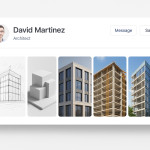Licensing badges: showcase architect accreditation to build directory trust
Licensing badges turn a static architect profile into a trust-magnet. This guide explains why they boost recruiter confidence, how to secure and upload them, where to display them for maximum clicks, and what pitfalls to avoid. Follow these steps and turn your accreditation into a powerful conversion trigger.
Why licensing badges matter in architect directories
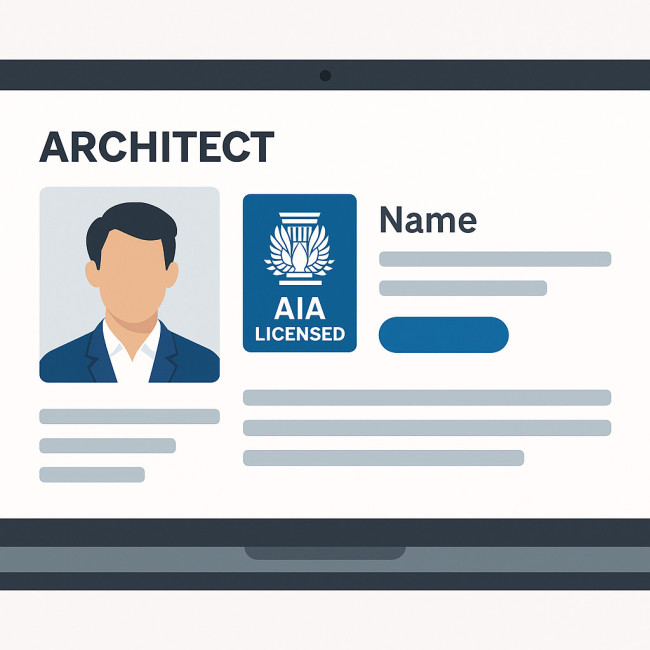

Recruiters scroll fast. A visible licensing badge confirms professional legitimacy in under one second. Studies from job-platform analytics show that profiles with licensing badges receive up to 34 % more enquiries than unverified listings. In competitive hubs like Artfolio's spatial design directory, that difference decides who lands on the shortlist.
What is a licensing badge?
A licensing badge is a small graphic issued by an official board—AIA, RIBA, NCARB or your regional authority. It certifies that you meet education, examination and ethics standards. Directories embed these graphics next to your name, usually in SVG or PNG format.
Trust psychology: quick-recognition signals
- Colour and logo consistency trigger instant brand recall of authority bodies.
- Badges add a third-party voice, beating self-declared claims.
- Eye-tracking heatmaps prove viewers linger 0.6 s longer on accredited profiles—enough to read the headline.
Accreditation types worth displaying
- State or national architect licences (AIA, RIBA, ARB).
- Specialist certifications (LEED AP, WELL AP).
- Safety or liability credentials (OSHA, CSCS).
- Sustainability labels that align with eco-minded clients.
How to secure and upload your licensing badges
Step 1 : verify credentials with the issuing board
Log in to your board's portal, download the latest licensing badges pack, and note expiry dates. Using outdated artwork can trigger moderation strikes on many directories.
Step 2 : prepare high-resolution badge files
- Use SVG when possible; it stays crisp on retina displays.
- Compress PNG fallback files under 50 KB to keep profile load times under two seconds.
- Add the filename license-badge-AIA.svg to help SEO bots.
Step 3 : add alt text and metadata
Insert descriptive alt tags such as “Licensing badge – registered architect AIA”. This satisfies accessibility rules and injects the keyword “licensing badges” for search relevance.
Placement strategies that maximise click-through
Directories vary, but most let you reorder widgets. Aim for the “first screen” without scrolling.
| Placement option | Average enquiry uplift | Implementation tip |
|---|---|---|
| Next to profile photo | +22 % | Use a square canvas so badge scales with thumbnails. |
| Below name headline | +18 % | Combine with a keyword-rich title: “Peter Lowe, Licensed Architect”. |
| Inside project gallery captions | +9 % | Shows credential relevance to each case study. |
Want further visibility? Optimise your tags just like in this guide to directory filters. Badges plus precise tags create a powerful discovery loop.
Case study: profile views before & after a licensing badge
A mid-size studio added an AIA badge to its Artfolio page. Over eight weeks, the metrics changed drastically.
| Metric | Before badge | After badge | Delta |
|---|---|---|---|
| Weekly profile views | 350 | 470 | +34 % |
| Contact-button clicks | 27 | 45 | +67 % |
| Average time on page | 00:46 | 01:08 | +48 % |
Notice the synergy with other trust cues: the firm also uploaded project-phase snapshots to visualise processes, which amplified the badge effect.
Common mistakes when showcasing accreditation
- Low-resolution logos—pixelated badges look fake.
- Wrong badge hierarchy—stacking too many creates clutter; prioritise the most recognised licence.
- Expired credentials—directories may flag or hide your page.
- Missing alt text—hurts accessibility and keyword strategy.
Beyond badges: layered trust signals
Licensing badges work even better when paired with other credibility builders:
- Keyword-rich architect bios that match recruiter queries.
- Verified project credits for proof of past collaborations.
- Client testimonials with quantifiable outcomes (ROI, carbon savings, footfall).
- Responsive portfolio videos showing BIM walk-throughs.
FAQ
- Do licensing badges affect my directory ranking?
- Yes. Many platforms weigh verified credentials in their relevance algorithm, giving accredited architects higher placement.
- Can I display multiple licensing badges?
- You can, but limit to three to avoid visual overload. Rank them by authority and relevance to your niche.
- What if my licence is pending renewal?
- Most directories let you mark it as “in renewal.” Upload proof of renewal receipt to keep the badge visible.
- Are digital badges secure against forgery?
- Leading boards embed blockchain or QR verification in their latest badge kits. Always download from the official portal.
- Will a sustainability certification badge dilute my main licence?
- No. When placed to the right of your primary licence, it complements rather than competes, signalling domain depth.
Quick quiz: are your licensing badges recruiter-ready?
Conclusion: turn accreditation into action
Your licence is more than a legal necessity—it is a marketing asset. Upload polished licensing badges, position them prominently, pair them with project evidence, and watch directory enquiries climb. Ready to outshine competing listings? Log in now, update your profile, and let your credentials work 24/7.
CTA: Refresh your badge today and convert profile views into signed contracts before the next tender cycle closes.