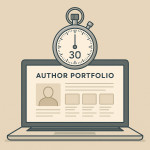Track portfolio performance: free analytics tools to understand agent behaviour
Wondering why some agents binge-scroll your work while others vanish after one click? This guide demystifies free analytics tools that reveal how visitors interact with your creative portfolio, so you can adjust content, boost engagement and convert more briefs into paid projects.
Why portfolio analytics matter for creatives

Agents, recruiters and brand scouts decide fast. If your gallery fails to load, your copy rambles or the call-to-action hides below the fold, they leave. Analytics uncover these friction points and transform vague hunches into numbers you can act on. By observing real sessions instead of guessing, you discover how long a curator lingers on each image, where the cursor hesitates, which external campaign pulls the most qualified traffic, and at what scroll position attention collapses. Equipped with these insights, you can tighten captions, compress heavy files, reorder hero shots and ultimately land on fewer but stronger pieces that hold attention until the “Contact me” button becomes impossible to ignore. You will:
- See which pieces hold attention and which are ignored.
- Spot traffic sources that bring qualified leads versus time-wasters.
- Measure conversion events (newsletter sign-ups, contact form submissions, file downloads).
- Validate upgrades like faster hosting or a tighter edit by watching bounce rate drop.
Core metrics every artist should follow
Start simple. Five indicators already paint a clear picture of agent behaviour:
- Sessions & Users – overall interest level.
- Average engagement time – minutes that signal true scouting.
- Bounce rate – one-page visits hinting at poor UX or irrelevant referrals.
- Top pages – reveals star projects and weak links.
- Click paths – sequences agents follow before they contact you.
Dig deeper afterward with scroll depth, device split and geographic filters to align with regional casting goals.
Seven free tools to decode visitor intent
| Tool | Main strength | Limitations | Best for |
|---|---|---|---|
| Google Analytics 4 | Robust event tracking & traffic source insights | Steep learning curve | Data-driven creatives wanting granular reports |
| Matomo Cloud (free tier) | Privacy-friendly alternative, on-site heatmaps | 10 000 hits/month limit | EU-based artists needing GDPR peace of mind |
| Microsoft Clarity | Session recordings & rage click alerts | No built-in conversion funnels | Diagnosing UX bugs that scare agents away |
| Hotjar basic | Heatmaps & on-page surveys | Data sampled, not full traffic | Testing new gallery layouts |
| Plausible free trial | Lightweight script, cookieless stats | Limited historical storage | Illustrators worried about page-load speed |
| Fathom Lite | Single dashboard clarity | No user-level dimension | Time-poor freelancers craving quick wins |
| Jetpack Site Stats | One-click install on WordPress | Less detailed than GA4 | Blog-heavy portfolios |
Setting up in under 30 minutes
1. Define your conversion events
Before pasting any tracking code, list what success looks like: “Contact form submit”, “PDF rate card download”, “Project enquiry button click”. Label these as events in GA4 or goals in Matomo.
2. Install the snippet
Copy–paste the JavaScript tracking snippet just before the closing tag of your portfolio site. Platforms like Squarespace or Webflow provide a global header field.
3. Verify data flow
- Visit your own site in an incognito window.
- Open the real-time report to confirm a live user.
- Trigger each conversion event to check recording.
4. Create a custom dashboard
Surface only metrics that drive action. A minimal board includes sessions, engagement time, top pages, and conversions. Review weekly.
Interpreting agent behaviour: three scenarios
Scenario A: High traffic, low enquiries
Agents arrive but don't reach out. Hotjar scroll maps show they exit halfway down the homepage. Action: Move your strongest case study higher and reinforce credibility with badges. For inspiration, see the Profile stats decoded article.
Scenario B: Mobile bounce spikes
Clarity highlights rage clicks on small screens. Page-speed tests reveal a heavy hero video. Compress media following the loading-speed checklist.
Scenario C: Specific project attracts niche agents
Plausible shows an influx from a LinkedIn thread about eco-design. Double-down: write a short blog post expanding your process and link to your contact form. You might also refresh your showcase with the fresh portfolio checklist.
Benchmark your improvements
Track changes month over month. Typical wins after optimising:
- Bounce rate drops by 15-25 %.
- Average engagement time increases by 40 seconds.
- Conversion rate climbs from 0.8 % to 1.3 % (a 62 % uplift).
Compare your numbers with peers by exploring the new portfolio showcase on Artfolio—notice how top-ranked creatives streamline navigation and calls-to-action.
Common mistakes to avoid
- Tracking everything – endless reports create analysis paralysis; focus on decisions.
- Ignoring sample bias – small portfolios may misjudge trends; measure a full month before reacting.
- Skipping GDPR banners – privacy breaches harm trust and SEO.
- Using two analytics scripts – duplicate page-views inflate numbers.
Quick audit checklist
- Are events clearly named and triggered?
- Does your dashboard answer a business question?
- Have you set a monthly review date in your calendar?
- Do you A/B test one change at a time?
- Is data retention compliant with client contracts?
Mini quiz: test your analytics savvy
FAQ
- Do I need coding skills to use Google Analytics 4?
- No. Most site builders offer a header field for the GA snippet. Event tracking can be configured with the visual “tag” interface in Google Tag Manager.
- Will analytics slow down my portfolio?
- Modern scripts add less than 50 ms to load time. Minimise impact by hosting one script only and activating gzip compression on your server.
- How often should I check my stats?
- Weekly reviews keep you proactive without losing creative time. Log key numbers in a spreadsheet so trends surface over months.
Take action today
Install one free analytics tool, set two conversion events and book a 15-minute slot next week to review insights. Small, consistent tweaks turn passive clicks into agent emails and paid contracts.
Ready for deeper optimisation? Subscribe to our newsletter below and receive an exclusive dashboard template compatible with GA4 & Matomo.