Draftsman concept sheets: showing iteration stages recruiters appreciate
Recruiters rarely hire a draftsman on the first sketch. They need to see how you think, adapt, and problem-solve. Well-structured concept sheets that reveal each iteration stage build that confidence in minutes. This guide explains which steps to show, how to present them clearly, and the small formatting tweaks that make your draftsman concept sheets indispensable during hiring rounds.
Why transparency across iteration stages wins interviews

When a recruiter compares portfolios, the draftsman who displays a full evolution—rough to refined—signals three things: a robust design process, flexibility under feedback, and consistent technical accuracy. A concept sheet that hides the messy middle forces the recruiter to guess. Showing every iteration stage removes that friction and shortens decision time.
Benefits you unlock
- Trust: Recruiters preview your decision logic instead of only the polished result.
- Speed: Clear stage labelling lets them jump to the level of detail they need.
- Compatibility: They can match your workflow with internal review cadences immediately.
Key iteration stages to feature on a draftsman concept sheet
Include at least four stages; five is ideal. Below is a proven sequence that recruiters appreciate.
1. Thumb-sketch exploration
Show quick 30-second pencil thumbnails. Keep them small, grouped, and labelled “Exploration A, B, C…”. This demonstrates idea breadth before depth.
2. Rough line draft
Translate the chosen thumbnail into a loose orthographic drawing. Allow construction lines to remain visible—opacity 40 %. This tells the recruiter how you establish proportion and perspective.
3. First technical pass
Add accurate dimensions, scale bars, and initial material notes. Recruiters in architecture firms, for instance, compare this pass with what architectural firms look for in permit-ready drawings, so align your notations accordingly.
4. Feedback-driven revision
Visually mark client or engineer comments (e.g., red call-outs) and show how you addressed them. One side-by-side frame is enough: left = annotated feedback, right = updated draft.
5. Presentation-ready plate
Finish with clean layers, consistent line weights, and simplified annotation. Export both a print PDF and a web-optimised PNG. Check file names against the recruiter-friendly layer naming guidelines to avoid version confusion.
Structuring the concept sheet for rapid recruiter scan
Recruiters spend an average of 62 seconds on a single concept sheet. Use that time wisely:
- Header bar: Project name, your role, date, scale, and contact.
- Horizontal timeline: Icons or arrows that map each iteration stage chronologically.
- Consistent captions: 12 pt sans-serif, maximum 12 words each.
- Colour code: Neutral greys for drafts, a single brand accent (e.g., #95854c) for highlights.
Annotation and visual cue best practices
| Element | Good practice | Why recruiters care |
|---|---|---|
| Dimensions | Metric + imperial | Shows you can work on global projects |
| Layer names | Short & descriptive (e.g., “Load-bearing walls”) | Aids BIM or CAD integration |
| Revision clouds | Colour-coded by date | Speeds QA for senior engineers |
| Material call-outs | Include supplier ref. | Helps procurement validation |
Digital formatting essentials
Most recruiters download files to circulate internally. Respect their workflow:
- File weight: Keep under 10 MB per sheet without rasterising key vectors.
- Naming convention: Project_IterationStage_V02_DATE.pdf.
- Accessibility: Tag text layers for screen readers just like you would when producing inclusive drafts for screen-reader-friendly portfolios. It matters in public-sector tenders.
- Compression: Use lossless ZIP before emailing to avoid automatic artefacts.
Common mistakes that turn recruiters off
- Skipping the rough stages and jumping straight to CAD perfection.
- Embedding low-resolution photos of hand sketches instead of scanning at 300 dpi.
- Inconsistent scale indicators between stages.
- Saving multiple iterations in one flattened PDF with no bookmarks.
- Hiding rejected ideas that might demonstrate adaptability.
Case study: From first sketch to hired in 10 days
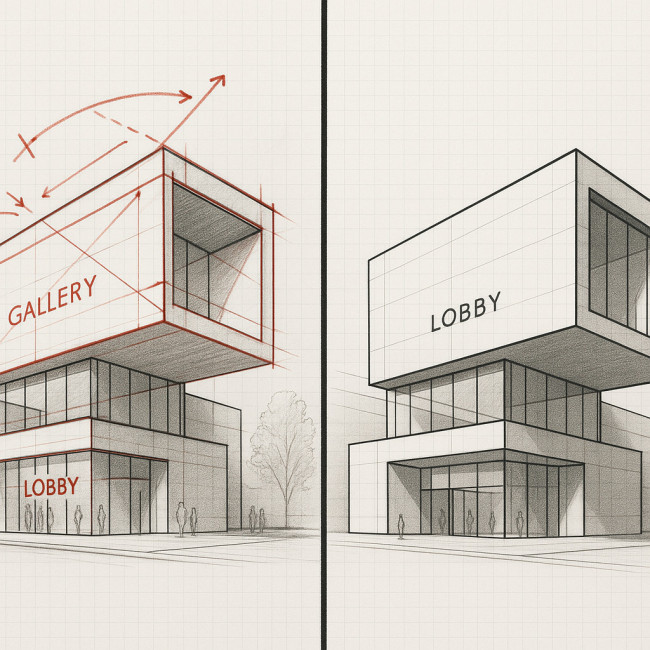
Maria, a freelance draftsman, landed a six-month contract after emailing a five-stage concept sheet for a museum extension. The recruiter told her the deciding factor was the transparent feedback loop visible between stages 3 and 4. Maria also included a link to her set up a freelance retainer outline, making the contract negotiation painless.
Follow her lead: embed a discreet footer link to an updated portfolio grid hosted on Artfolio's new design portfolios section. Recruiters appreciate one-click access to wider work.
Checklist before you hit send
- Thumbnail strip labelled and numbered.
- High-contrast print test passed.
- All text styles converted to outlines or embedded fonts.
- Screen-reader tags verified.
- File name includes date and version.
Test your concept sheet savvy
FAQ
- How many draftsman concept sheets should I include in a portfolio?
- Show three to five recent projects. Recruiters prefer depth over volume.
- Can I combine all iteration stages into one scrolling PDF?
- You can, but add bookmarks and clear stage headers so recruiters navigate fast.
- Is hand lettering acceptable?
- Yes, if it's legible and scanned at high resolution. Digital text layers are faster to parse, though.
- Should I show abandoned concepts?
- Show one or two with a note on why they were dropped. It demonstrates critical thinking.
- What if a client NDA restricts me?
- Redact sensitive dimensions or replace brand names. Focus on process, not proprietary specs.
Next step: keep recruiters engaged
Once your draftsman concept sheets highlight every iteration stage recruiters appreciate, attach a concise cover note and invite them to a short call. The clarity you've just provided will make “yes” the easiest response.











