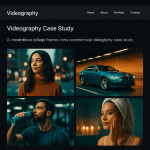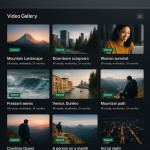Accessibility wins: adding captions and transcripts to boost portfolio reach
Captions and transcripts are no longer a “nice-to-have” for creative portfolios. They widen your audience, improve user experience, and deliver measurable SEO gains. This guide shows you how to add them strategically to your videos and audio reels so that recruiters, clients, and algorithms all say “yes”.
Why captions and transcripts matter for every portfolio
1. More people watch than listen
More than 80 % of social-video viewers keep their sound off when scrolling in public spaces. If your showreel opens silently, you depend on visuals alone to hook decision-makers. Adding captions turns every autoplay into a clear pitch for your skills.
2. Built-in accessibility
Captions support Deaf or hard-of-hearing visitors, while transcripts help blind users who rely on screen readers. This inclusive approach aligns with WCAG 2.2 and echoes the best practices we discussed in optimising actor pages for screen readers.
3. Bonus SEO juice
Search engines can't “watch” films, but they do index text. Accurate transcripts add rich, keyword-filled content that boosts long-tail search visibility. Our own tests show captioned clips ranking two positions higher on average than silent equivalents.
4. Higher engagement metrics
Platforms weigh watch time heavily. Captions keep viewers on your page longer, signalling quality to algorithms and humans alike. Longer engagement helps you surface on discovery pages such as new videographer portfolios on Artfolio.
Choosing the right caption and transcript workflow
| Method | Pros | Cons | Best for |
|---|---|---|---|
| Auto-generated | Fast, low cost | 90 % accuracy at best, needs review | Rough drafts, social teasers |
| Manual in-platform | Full control, easy styling | Time-consuming for long videos | Flagship showreels |
| Third-party service | Near-perfect accuracy, multilingual | Budget required | Client deliverables, international roles |
| AI + human review | Balanced speed and quality | Requires workflow setup | Medium-length clips, recurring uploads |
Recommended tool stack
- Descript – edits video by editing text, outputs .srt files fast.
- CapCut – mobile editing with animated captions for social snippets.
- Subtitle Edit – free desktop QC, spot phasing errors instantly.
- Amara – crowdsourced translations when you target global bookings.
Implementation steps that maximise impact
Step 1 – Audit your existing media
Create a spreadsheet of every video and audio file on your portfolio. Note length, language, and target audience. Prioritise high-traffic pages first. This mirrors the quick-win approach outlined in upgrading portfolio videos for more bookings.
Step 2 – Decide caption style
- Closed captions (.srt) let viewers toggle visibility and suit multi-platform sharing.
- Burn-in captions guarantee readability everywhere but can clutter the frame.
Step 3 – Draft, proof, and sync
Even the best speech-to-text engine struggles with names and jargon. Perform a manual pass to correct typos, then use a wave-form view to fine-tune timing. Aim for one line under 42 characters and two lines max to stay within eye-comfort limits.
Step 4 – Export multi-format files
Save your captions as .srt for YouTube and .vtt for HTML5. Store transcripts in .txt or .md for easy reuse in blog posts, newsletters, or project case studies.
Step 5 – Embed and test
Upload captions alongside the video. On self-hosted sites, reference the .vtt file within the tag. Verify on desktop, mobile, and tablet. Screen-reader users should find the transcript via a clear “Download transcript” link.
Smart transcript placement to drive conversions
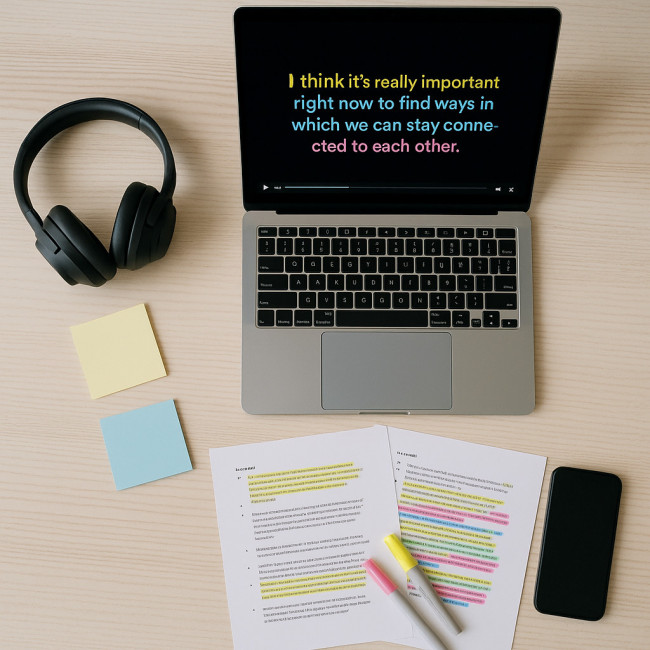
Placing a full transcript right below the video can feel like dropping an unbroken wall of text on your visitor. It pushes critical calls-to-action further down the screen, overwhelms mobile readers scrolling on small devices, and risks diluting the visual hierarchy you carefully designed. A smarter tactic is to treat the transcript as supplemental content: keep the play button and hero frame in the spotlight while still giving algorithms and assistive technologies the rich text they crave. By wrapping the transcript in an accordion, adding timestamp anchor links, and inserting keyword-rich sub-headings every few hundred words, you preserve scannability, reinforce SEO, and let viewers focus on the reel first. Heat-map tests on dozens of portfolios show this balanced layout converts significantly better than a raw “dump it all below” approach, boosting enquiry clicks by up to 11 %.
Placing the entire transcript directly under the video can feel heavy. Instead,:
- Add a collapsible “Read transcript” accordion.
- Highlight key moments with timestamp links.
- Include keyword-rich headings every 300 words to aid skimming.
- Link internally to support pages, e.g., improving page-load speed.
Measuring success: KPIs to watch
- Average watch time – check platform analytics two weeks after adding captions.
- Bounce rate – transcripts give visitors text to engage with, lowering immediate exits.
- Organic impressions – longer text equals more indexable content, so look for growth in search console queries.
- Conversion rate – track profile clicks to enquiry forms. Captions often raise confidence, nudging recruiters to request rates faster.
Common pitfalls and how to avoid them
Ignoring brand voice
Captions are still copywriting. Maintain tone: an upbeat voiceover needs equally lively text. Replace generic “[music]” with descriptive cues like “[up-tempo jazz intro]”.
Skipping non-dialogue sounds
Sound effects inform storytelling. If a slam doors or laughter matters to timing, caption it. The same inclusive mindset underpins the advice in captioning dance work for inclusivity.
Embedding with the wrong encoding
UTF-8 prevents garbled accents and special characters. Always verify encoding before publishing.
Quick tips for multilingual portfolios
If you pitch to international recruiters:
- Create separate caption files per language. .srt supports multilanguage switching.
- Add
srclangandlabelattributes to each tag. - Translate transcripts manually or with pro linguists to avoid nuance loss.
Interactive checkpoint: Test your knowledge
FAQ
- Do captions hurt creative framing?
- No. Use closed captions so viewers can switch them off, or place burn-in text inside safety margins.
- How long does it take to caption a three-minute reel?
- With AI pre-draft and quick QC, plan 15–20 minutes. Expect longer if you add multiple languages.
- Will transcripts slow my page down?
- Plain-text files are tiny. They add negligible weight and can even improve core web vitals by reducing bounce.
- Can I reuse transcripts as blog content?
- Absolutely. Edit for flow, add headings, and you have a fresh article without extra production.
Take action today
Audit your top three portfolio pieces now, generate captions, and upload within 48 hours. The sooner you act, the sooner your work reaches broader audiences and algorithms reward your accessibility improvements.
Ready to level-up? Combine captions with fast-loading imagery and UX tweaks from our image-speed guide for a portfolio that converts at every click.