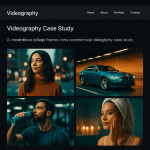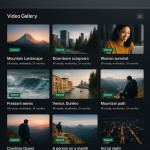When to archive: rotating older shoots out of your portfolio without loss
Ready for a portfolio spring-clean? Archiving aged shoots speeds up loading, sharpens your creative message and lifts recruiter conversions—without erasing your hard-won credibility. Follow this guide to know what, when and how to rotate assets so your work stays fresh and searchable.
Why timely archiving is mission-critical
Every month new videography portfolios flood listing pages. Recruiters compare dozens in minutes. A bloated gallery dilutes your best clips and slows performance, pushing you down algorithmic ranks. Pruning older projects delivers four tangible wins:
- Instant clarity – decision-makers spot your current style in seconds.
- Faster loads – lighter pages outperform Core Web Vitals benchmarks.
- SEO uplift – streamlined metadata strengthens keyword focus.
- Stronger narrative – you guide viewers from signature work to booking CTA seamlessly.
Six signals a shoot belongs in the archive
1. The creative direction no longer reflects your niche
If you once shot wedding highlight reels but now specialise in product launch teasers, keep only the transition pieces that still land similar briefs.
2. Technical quality feels dated
1080p footage with baked-in colour looks soft beside today's HDR deliverables. Archive rather than forcing visitors to judge yesterday's limitations.
3. Engagement analytics dropped below benchmark
Inside your dashboard, any clip with watch time < 30 % or click-through < 2 % over three months drags the whole page down.
4. Duplicate genre coverage
You filmed three similar corporate interviews? Keep the standout one and move the rest.
5. Licensing periods expired
When brand usage rights lapse, shifting files offline protects both parties and keeps your legal slate clean.
6. Load-time audit flags
If Lighthouse reports a Largest Contentful Paint above 2.5 s, remove high-bitrate videos until you dip below the threshold.
Rotation workflow: archive with zero audience loss

Picture a dual-screen workstation bathed in soft neutral light: on the left monitor a crisp mosaic of colourful 4K thumbnails announces the future of your portfolio, while on the right a drag-and-drop action shuttles desaturated clips into a clearly named “Archive 2021” folder. Sticky notes with analytics figures, an external SSD blinking in readiness and a steaming cup of coffee complete the scene. This mental snapshot embodies the very philosophy of rotation—methodical, data-driven and reversible. By staging your workspace, backups and naming conventions with equal care, you ensure that every retired video remains accessible for pitches, yet never hinders loading speed or narrative focus for recruiters hunting your latest style. Imagine pausing here, zooming into the workflow on screen: scores in a spreadsheet, red-amber-green tags guiding decisions, and a transfer progress bar reassuring you of safe storage. Internalising this visual blueprint keeps the rest of the steps seamless and stress-free.
Step 1 – Score each asset
Create a spreadsheet with columns for date, niche fit, engagement rate, technical grade and licensing status. Anything scoring under 60 / 100 moves to the “candidate” list.
Step 2 – Back up originals
Save masters to redundant drives plus cold cloud storage to avoid permanent loss. Tag folders clearly (e.g., 2022-event-reels).
Step 3 – Redirect or relabel links
If a clip earned backlinks, swap the file with a 15-second trailer pointing visitors to newer work. This maintains link equity while cleaning the gallery.
Step 4 – Update playlists and grids
Curate no more than 12 flagship videos per portfolio page. Research shows recruiters rarely watch past the tenth clip.
Step 5 – Optimise remaining thumbnails
Use consistent colour grading and framing so your grid looks intentional. For in-depth tips, visit this colour-grading guide.
Step 6 – Announce the refresh
Share a “New reel drop” post on LinkedIn with a teaser GIF linking back to your lighter portfolio. Fresh traffic helps search bots re-index quickly.
Before/after performance snapshot
| Metric | Bloated gallery | After rotation |
|---|---|---|
| Average page weight | 48 MB | 19 MB |
| Largest Contentful Paint | 3.8 s | 1.9 s |
| Engagement (avg. watch time) | 24 % | 41 % |
| Conversion to enquiry | 1.6 % | 4.3 % |
Visualising the speed gains
Source : Web.dev Metrics
Common pitfalls—and how to dodge them
- Deleting without backup. Always store masters offline first.
- Removing social-proof clips. If a video features celebrity talent or viral stats, keep it live or embed screenshots in a case study.
- Breaking press links. Use 301 redirects to the refreshed project page, or you'll lose authority.
- Over-archiving. Purging too aggressively can leave gaps. Aim for a balanced narrative arc, as outlined in this layout blueprint.
Keep momentum with quarterly mini-audits
Set a calendar reminder every 90 days. During each audit:
- Run a speed test and note any slowdown.
- Check analytics for lagging watch times.
- Review new deliverables to replace older equivalents.
- Add vertical edits to stay mobile-first—learn how in this vertical-clip guide.
Ready to rotate? Quick self-assessment quiz
FAQ
- Will archiving hurt my domain authority?
- No. Use 301 redirects or embed short trailers so backlinks continue passing equity.
- How many flagship videos should remain on one page?
- Keep 8-12 top-performing clips. Beyond that, engagement usually drops.
- What format is best for archived files?
- Store masters in ProRes or DNxHR on dual drives plus encrypted cloud; export a 720p proxy if you need quick reference.
- Can I resurrect an archived shoot during a pitch?
- Absolutely. Host archives in a hidden folder and share the link privately with context.
- How often should I run speed tests?
- Monthly is ideal. Tools like PageSpeed Insights reveal early warnings before recruiters notice.
Next steps
Rotate outdated content today, then polish the new flow with keyword-rich captions as described in our SEO playbook for showreels. Your refreshed portfolio will load faster, rank higher and convert more leads—without sacrificing the legacy work that built your reputation.