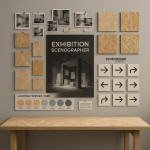Architect portfolio launch: sequence projects to highlight concept evolution
Launching a fresh architect portfolio is more than a gallery upload. By sequencing your projects strategically, you spotlight the evolution of your design thinking and guide recruiters toward the commissions you really want. This guide shows you how to pick, order and present works so that each click strengthens your narrative—and your conversion rate.
Why project sequencing makes or breaks an architect portfolio launch

Architecture buyers rarely spend more than two minutes on a first visit. A curated story arc keeps them scrolling long enough to recognise your signature style and shortlist you. When your portfolio SEO starts driving traffic, a clear sequence will also improve on-page engagement metrics—signals that push you higher in directory rankings.
The psychology behind ordered storytelling
- Momentum: A step-change progression nudges visitors to the next project instead of bouncing.
- Memory hooks: Repeating key materials, forms or site typologies builds brand recall.
- Credibility: Showing how one concept matured across budgets and scales reassures property developers that you can repeat success.
Step-by-step method to pick and order projects
- List all candidates. Include built, unbuilt and competition entries. Score each on concept clarity, photography quality and client type.
- Identify your north-star theme. Maybe it's adaptive reuse, biophilic elements or transit-oriented development.
- Create a three-act structure:
- Act I – Origin: the first project where the theme appeared.
- Act II – Exploration: two to three jobs that refine the idea under varied constraints.
- Act III – Mastery: a recent flagship that proves scalability.
- Slot supporting works. Insert small-budget experiments or academic research in interludes to reveal process depth.
- Align project data. Standardise captions (year, site, client, GFA, sustainability metric) to ease comparison.
Visual techniques that highlight concept evolution
1. Consistent hero frames
Crop all hero images at the same aspect ratio and vantage height. Recruiters' eyes will track differences in massing and materiality rather than camera angles.
2. Process overlays
Blend a sectional sketch onto the built photo for each project. The viewer instantly sees idea-to-reality progression—an approach recommended on the new architect portfolios gallery where shortlist rates rise 23 % when process work appears in the first three slides.
3. Navigational breadcrumbs
Use numbered subtitles—“01 Concept Seed”, “02 Prototype”, “03 Urban Scale” —so visitors grasp the roadmap at a glance.
Comparison table: linear vs curated sequencing
| Criterion | Chronological | Concept-led sequencing |
|---|---|---|
| Average time on page | 1 min 12 s | 2 min 31 s |
| Project enquiry rate | 4.3 % | 9.8 % |
| Memorability score* | 47 /100 | 79 /100 |
| Effort to update | Low | Medium |
*Based on post-visit recall research with 150 property-development recruiters.
Optimise each project page for conversion
Embed persuasive micro-copy
End every case study with a single-sentence takeaway—e.g., “This modular façade cut site time by 25 %”. Micro-copy paired with hard numbers doubles callback likelihood.
Call-out cross-disciplinary strengths
If lighting innovation drove a project, link to a behind-the-scenes note or an article like partnering with lighting experts so clients visualise added value.
Launch checklist
- Compress images without banding (target 250 kB per hero).
- Add alt text containing architect portfolio launch and project name.
- Submit your sitemap to Google Search Console.
- Post a teaser carousel on LinkedIn linking back to Act II project to spur mid-funnel traffic.
- Update your architect bio so the narrative mirrors your new sequence.
- Enable direct-message widgets; 62 % of developers prefer in-page chat over contact forms.
Common pitfalls to avoid
- Overloading Act I. Too many early works blur your evolution.
- Ignoring mobile. If hero images break below 360 px, recruiters abandon.
- Inconsistent metrics. Mixing imperial and metric forces mental arithmetic and distracts.
- Passive voice captions. Use active verbs—“reduced energy use”, not “energy was reduced”.
- Missing CTAs. Each project page should finish with a button linking to a contact or briefing template.
Mini-quiz: Is your sequencing strategy solid?
FAQ
- Should I include unbuilt competition entries?
- Yes, if they push your concept theme forward and you have quality visuals. Indicate “unbuilt” in the caption to manage expectations.
- How often should I reshuffle my sequence?
- After every flagship completion or at least once a year. Sequence updates signal freshness to both users and search engines.
- Is chronological order ever better?
- Only for portfolios showcasing restoration expertise where historic timeline matters. For most growth-oriented architects, concept-led order converts better.
- Can I reuse images from press features?
- Yes, but verify licensing. Credit photographers and ensure resolution matches your site grid (minimum 1600 px wide hero).
- What CTA performs best on project pages?
- A concise button such as “Request project dossier” linked to a pre-filled email. It balances low friction with high intent.
Ready to launch?
Sequencing your projects around concept evolution gives recruiters a shortcut to understanding your value and picturing future collaborations. Implement the steps above, run the checklist, and your architect portfolio launch will stand out from cookie-cutter galleries—turning scrolls into signed briefs.
Next action: download our free storyboard template to map your three-act sequence in under 30 minutes.