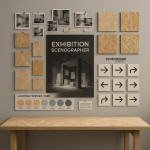Architect portfolio SEO: metadata that helps recruiters discover your work
Your most dazzling renders and polished case studies are useless if recruiters never find them. This guide shows you how architect portfolio SEO—especially smart metadata—turns hidden masterpieces into bookmarked shortlist-winners.
Why metadata is the secret handshake of architect portfolio SEO

Metadata tells search engines and directory algorithms what your page is about. For spatial designers, the right tags, titles and snippets surface your work exactly when a property developer, real-estate fund or museum board needs your skill set. Think of metadata as a laser-engraved nameplate on an otherwise anonymous scale model: it transforms a beautiful object into a searchable artefact that can be catalogued, indexed and resurfaced on demand. When recruiters juggle dozens of browser tabs, those extra bits of context become the fast lane to attention, turning a casual scroll into a deliberate click and, ultimately, an invitation to present your concept in person.
“The quickest way to boost portfolio discovery is to treat every project page like a mini-landing page with its own SEO heartbeat.” – Martin Lesguillons
- Visibility: Rich metadata feeds search bots context, so you rank for terms like “adaptive-reuse architect Paris”.
- Click-through rate: Well-crafted titles and descriptions create a narrative that recruiters can't resist.
- Filter accuracy: Directory tags align your skills with laser-specific searches (“LEED Gold”, “mixed-use”, “BIM expert”).
Key metadata fields every architect must optimise
| Field | Character limit | Primary goal |
|---|---|---|
| Title tag | 55–60 | Surface in Google & directory SERPs |
| Meta description | 150–160 | Compel clicks with project value & niche |
| Open Graph & Twitter cards | 65 (title) | Boost shareability on social & Slack |
| Image alt text | 125 | Rank in Google Images; improve accessibility |
| JSON-LD schema | n/a | Qualify for rich results like “Architect” breadcrumb |
| Geo tags | n/a | Match local searches without duplicate pages |
1. Title tag: be ultra-specific
Combine role, signature project type and location: “Retail Flagship Architect – Timber Facades – Berlin”. This formula outperforms generic lines like “Portfolio | Studio XYZ”.
2. Meta description: sell the outcome
Highlight measurable impact (“boosted footfall by 32%”) and add a micro-CTA (“View the 3-year post-occupancy review”). Recruiters skim dozens of tabs; outcome-oriented copy stops the scroll.
3. Image alt text: paint a verbal picture
Skip “final-render-1”. Instead: “Adaptive reuse of 1920s warehouse into co-living hub, daylight atrium view – Warsaw”. Descriptive alt text powers fast image SEO and supports users on screen readers.
4. Schema markup: speak robot fluently
Embed <script type="application/ld+json"></script> snippets declaring Architect, Project and Award. Search engines then showcase accolades directly in results, lifting authority.
5. Directory tags & filters
Most recruiter platforms let you assign style, software, certification and region tags. Align them with the vocabulary recruiters already use, as decoded in this metadata playbook for architects.
Step-by-step optimisation workflow
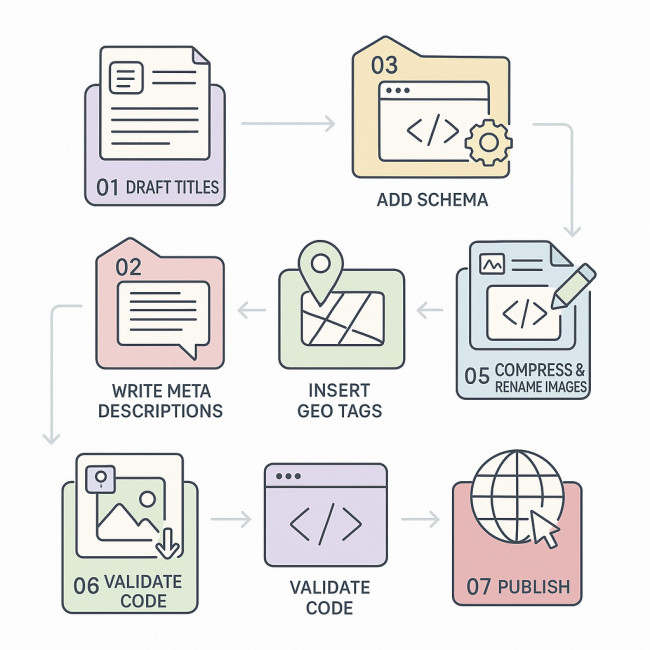
Before you touch a single CMS field, map out your optimisation game plan. Start in a spreadsheet where each row is a project and each column represents a metadata element—title tag, meta description, alt text, schema snippet, geo coordinates and so on. This bird's-eye view exposes gaps, duplication and keyword cannibalisation long before they can sabotage rankings. Once your matrix is complete, progress methodically: copy-paste the pre-approved text into your CMS, compress and rename images in batches, then validate with both Google Rich Results Test and the W3C validator. By treating metadata as a production line rather than an afterthought, you avoid the piecemeal inconsistencies that typically plague creative portfolios and you discipline your process for future updates.
- Adit first, upload later: Write titles and descriptions in a spreadsheet before touching your CMS. Consistency wins.
- Front-load keywords: Put “architect portfolio SEO” elements (role + project type) in the first 60 characters.
- Add geo coordinates: Use latitude and longitude schema or directory fields to match queries like “Seoul cultural centre architect”.
- Compress & name files: “bamboo-façade-community-centre-jakarta.jpg” beats “IMG_4021.jpg” every day.
- Validate: Run Google's Rich Results Test and the W3C validator. Fix warnings immediately.
Performance snapshot: how metadata lifts recruiter clicks
Source : Search Engine Journal CTR Study 2023
Common metadata pitfalls to avoid
- Keyword stuffing: “Architect portfolio SEO” ten times in one sentence triggers spam filters.
- Duplicate titles: Each project deserves unique metadata.
- Missing alt text on hero images: Screen readers—and Google Images—skip blank fields.
- Ignoring mobile: Truncated titles kill engagement on small screens.
- Unverified claims: Awards without dates look suspicious. Verify via JSON-LD sameAs links.
Tracking success: metrics that matter
Monitor these KPIs monthly:
- Organic impressions & clicks: Google Search Console → Performance → Pages.
- Directory search appearances: Most platforms, like Artfolio's spatial designers feed, show “times shown in filters.”
- Portfolio dwell time: Aim for 2+ minutes; improve with project-phase snapshots.
- Conversion rate: Track contact-form submissions against unique visitors.
Advanced boosters
Link your bio & project metadata
Ensure the keywords in your About page align with your schema. Learn how in this bio-writing guide.
Leverage directory filters strategically
Research which filters recruiters use most—budget range, software, sustainability certifications—then mirror those in your tags. Deep dive in directory filter tactics.
Internal linking for topical authority
Create clusters: link your adaptive-reuse case study to your material innovation article. This reinforces relevance and lifts the whole silo in search rankings.
Mini Quiz: Test your metadata IQ
FAQ
- How often should I update metadata on my architect portfolio?
- Audit titles and descriptions quarterly or whenever you add a major project. Fresh tags keep listings active in directory algorithms.
- Do I need separate pages for each project to rank?
- Yes. One project per URL lets you craft laser-focused metadata and earn backlinks specific to that case study.
- Is schema markup worth the effort for small studios?
- Absolutely. Even solo practitioners gain credibility when awards and client names appear in rich snippets.
Wrap-up and next step
Architect portfolio SEO hinges on actionable metadata. Craft precise titles, descriptive alt text and structured data today, and watch recruiter clicks climb tomorrow. Ready to level up? Audit two project pages right now—then measure the impact in 30 days.
Need deeper guidance? Book a free 15-minute sprint audit and let's identify your quickest win.