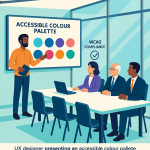Infographiste handoff guide: export layered files recruiters can tweak fast
Speedy, editable files win gigs. This guide shows you, as an infographiste, how to export layered assets that recruiters can adjust in minutes—no frantic emails, no broken links, just smooth collaboration and repeat contracts.
Why layered files matter in recruitment workflows

Hiring teams juggle tight deadlines and multiple candidates. A well-structured layered file lets them test colours, swap images or localise text without opening a ticket with you. That agility often decides who lands on the final shortlist in platforms such as the Artfolio Image Designers directory.
- Faster approvals: Recruiters show quick edits to managers the same day.
- Lower risk: Properly packaged fonts and links prevent “missing asset” errors.
- Portfolio boost: A reputation for flawless handoffs means more invitations and referrals.
Pre-handoff checklist: nail the basics before exporting
- Confirm final dimensions, bleed and colour profile (CMYK or RGB).
- Flatten only effects layers that do not require edits.
- Outline display fonts but keep body text editable.
- Remove hidden layers that might leak confidential content.
- Run a spell-check on all live text.
Export settings by design software
Adobe Illustrator
Use Package… to gather links and fonts. In the dialog, tick “Link Embedded Images” and “Create Report”. Save the .ai file with PDF compatibility for users who only own Acrobat.
- Artboards: Name each to match the recruiter's brief (e.g., “Social-Square-1080x1080”).
- Layers: Group by function—Background, Illustrations, Typography, Guides.
Adobe Photoshop
Keep adjustment layers live. For smart objects, right-click > “Convert to Linked Smart Object” so external PSDs update everywhere. When exporting PSD:
- Disable “Maximize Compatibility” only if file size must stay below 1 GB.
- Deliver an extra .png preview so non-design stakeholders can review instantly.
Figma
Share a duplicate link with “Can Edit” access set to Only invited. Then export a .fig for archival and a .svg per icon. Recruiters often import Figma layers into tools highlighted in accessible palette workflows, so keep colour styles named clearly.
Naming conventions that save hours
| Element | Bad Example | Good Example |
|---|---|---|
| Layer | Layer 12 copy | BTN/Primary/Default |
| Artboard | Artboard 1 | Poster_A1_594x841mm |
| File | final_v8_def_FINAL.psd | ClientName_Project_Module_v2024-06.psd |
Mirroring conventions used in draftsman onboarding practices helps cross-disciplinary teams find elements instantly.
Packaging assets: fonts, images and licences
Nothing derails a first impression like the “font missing” dialog. Include:
- Licensed font files (or links to purchase) in a Fonts folder.
- Linked images at 100 % scale in a Links folder.
- Licence PDF summarising usage rights for each asset.
If your workflow already uses a vault similar to the one described in digital asset vault strategies, export directly from that repository to avoid broken paths.
Version control & documentation
Attach a lightweight README.txt inside the root folder. Document:
- Software version and required plugins.
- Colour style tokens and accessibility ratios.
- Link to any external libraries or icon sets.
- Changelog of major edits.
These notes mirror the ethical transparency encouraged in AI ethics charters for infographistes.
Common pitfalls and how to avoid them
- Embedded colour profiles: Use sRGB for web, FOGRA39 for EU print.
- Layer effects lost on export: Test a flattened copy to spot issues.
- Third-party font licences: Provide a free Google Fonts fallback.
- Oversized files: Rasterise shadow layers above 4 K but keep originals in a backup folder.
Quick reference template
Download a universal folder structure you can reuse on every project. The README and naming conventions match industry standards, so recruiters trust edits will render properly. Adapt it further to align with the sustainable file-size advice covered in WCAG-ready palette guides.
Mini-quiz: test your handoff readiness
FAQ
- Should I send both source and flattened files?
- Yes. Recruiters need layered sources for tweaks and a low-weight flattened preview for quick approvals.
- How can I protect my original layers from accidental edits?
- Lock base layers and use colour labels. Include a backup copy in a hidden “_Archive” folder.
- What if a recruiter does not own the same fonts?
- Provide web-safe or Google Font alternatives and include a note on visual differences in the README.
- Is it worth using version control like Git for design files?
- For small teams, manual version folders work. Larger collaborations benefit from Git-LFS or cloud tools with diff previews.
- How large should the final ZIP be?
- Aim for under 500 MB. Split into volumes if hi-res assets push size higher, and detail extraction steps.
Conclusion: make effortless edits your competitive edge

Recruiters remember designers who think beyond aesthetics. When your layered exports open flawlessly, they can pitch your work to stakeholders without delay—fewer iterations, faster contracts, more repeat business for you. Adopt the checklist today and turn every handoff into a hiring magnet.
Ready to streamline? Apply these practices on your next project and watch callbacks rise.